- Subscribe to RSS Feed
- Mark Thread as New
- Mark Thread as Read
- Float this Thread for Current User
- Bookmark
- Subscribe
- Printer Friendly Page
The images shown for the User Guide for printing to multiple printers - does not show how to add the categories that should print to that printer... I wonder if this is still possible?
Also - there should be a printers function on the dashboard to set what categories print to what printer - instead of having to do this on the iPad...
- Mark as New
- Bookmark
- Subscribe
- Subscribe to RSS Feed
- Permalink
- Report
- Subscribe to RSS Feed
- Mark Thread as New
- Mark Thread as Read
- Float this Thread for Current User
- Bookmark
- Subscribe
- Printer Friendly Page
The steps to print by category and send specific items to a designated printer are as follows:
- Navigate to the Settings section of the POS app on your iPad > tap Printers.

- Tap on the name of the printer and toggle Order Tickets on:
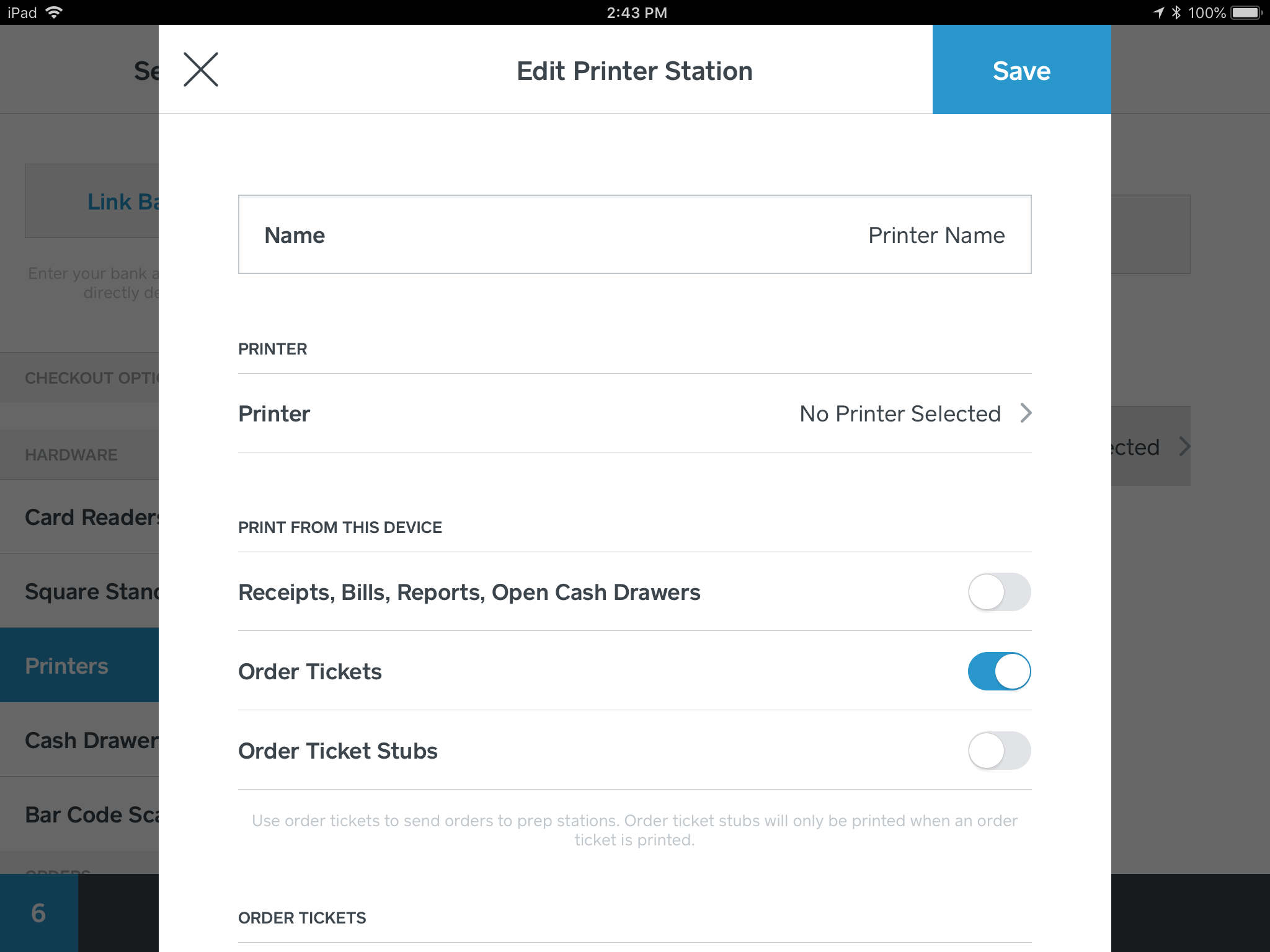
- Scroll down and under the section called Include on Ticket, use the toggles to select which categories should be printed at this printer.

Seller Community Manager
- Subscribe to RSS Feed
- Mark Thread as New
- Mark Thread as Read
- Float this Thread for Current User
- Bookmark
- Subscribe
- Printer Friendly Page
@JPWilkinson Yes the feature to include categories is still available. It's a step just before the one described in the Support Center article about printing order tickets. I'll add a screenshot here as soon as I can!
Seller Community Manager
- Mark as New
- Bookmark
- Subscribe
- Subscribe to RSS Feed
- Permalink
- Report
- Subscribe to RSS Feed
- Mark Thread as New
- Mark Thread as Read
- Float this Thread for Current User
- Bookmark
- Subscribe
- Printer Friendly Page
When we tried to do this - there was no option for picking Categories - at any step - which is why I was asking if it is still available...
- Mark as New
- Bookmark
- Subscribe
- Subscribe to RSS Feed
- Permalink
- Report
- Subscribe to RSS Feed
- Mark Thread as New
- Mark Thread as Read
- Float this Thread for Current User
- Bookmark
- Subscribe
- Printer Friendly Page
The steps to print by category and send specific items to a designated printer are as follows:
- Navigate to the Settings section of the POS app on your iPad > tap Printers.

- Tap on the name of the printer and toggle Order Tickets on:
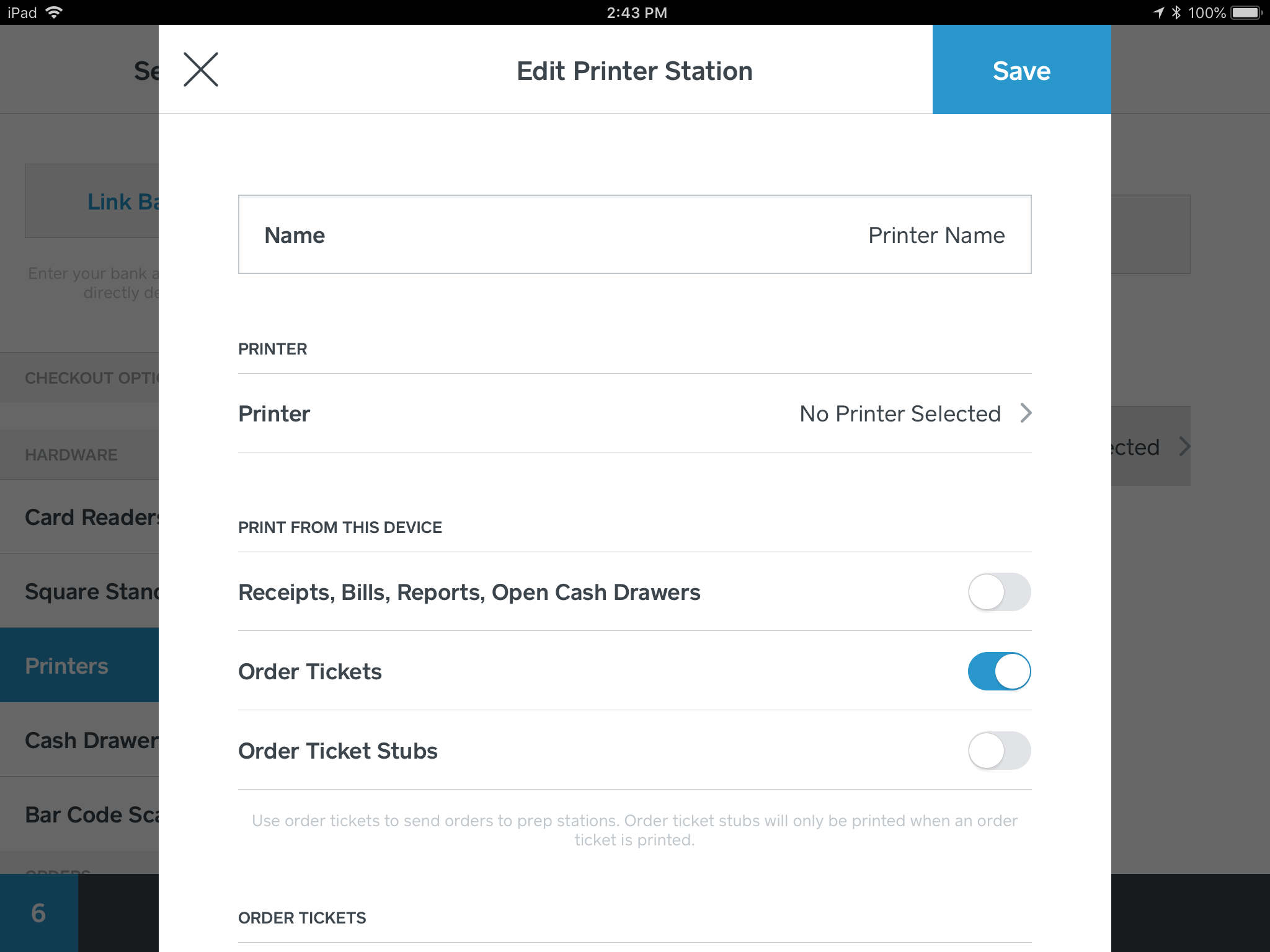
- Scroll down and under the section called Include on Ticket, use the toggles to select which categories should be printed at this printer.

Seller Community Manager
- Subscribe to RSS Feed
- Mark Thread as New
- Mark Thread as Read
- Float this Thread for Current User
- Bookmark
- Subscribe
- Printer Friendly Page
Great! Now I just need a WiFi printer! LOL!
- Subscribe to RSS Feed
- Mark Thread as New
- Mark Thread as Read
- Float this Thread for Current User
- Bookmark
- Subscribe
- Printer Friendly Page
We are a small bar with occasional restaurant service. We don't need or want a ticket printed every time we sell a bottle of beer or bag of tater chips. Is there a way to shut off printing for "general sales" or specific categories? We don't need to kill trees selling booze.
- Mark as New
- Bookmark
- Subscribe
- Subscribe to RSS Feed
- Permalink
- Report
- Subscribe to RSS Feed
- Mark Thread as New
- Mark Thread as Read
- Float this Thread for Current User
- Bookmark
- Subscribe
- Printer Friendly Page
Hey @Eagles3124,
I've moved your post to this thread, where @Helen has posted a step by step guide on how to set up categories to print/not print via your printer station!
Hope this helps, let me know if you have any questions 🙂
Square, Australia
Sign in and click Mark as Best Answer if my reply answers your question.
- Mark as New
- Bookmark
- Subscribe
- Subscribe to RSS Feed
- Permalink
- Report
- Subscribe to RSS Feed
- Mark Thread as New
- Mark Thread as Read
- Float this Thread for Current User
- Bookmark
- Subscribe
- Printer Friendly Page
Thanks for the complete guide, I have also try to download the image from a website, but unfortunately the image printed multiple times, now I will solve the issue.
- Mark as New
- Bookmark
- Subscribe
- Subscribe to RSS Feed
- Permalink
- Report
Square Community
Square Products
