- Subscribe to RSS Feed
- Mark Thread as New
- Mark Thread as Read
- Float this Thread for Current User
- Bookmark
- Subscribe
- Printer Friendly Page
Newly created Items from the "Items List" do not appear in the "Import From Library" "Add Existing I
Newly created Items from the "Items List" do not appear in the "Import From Library" "Add Existing Items" in the Online Store editor. I am unable to add to my store. I've researched the threads and tried all of the suggestions but none have rsolved the problem. I've tried for two days.
- Mark as New
- Bookmark
- Subscribe
- Subscribe to RSS Feed
- Permalink
- Report
- Subscribe to RSS Feed
- Mark Thread as New
- Mark Thread as Read
- Float this Thread for Current User
- Bookmark
- Subscribe
- Printer Friendly Page
Couple of things to try if you haven't. If you have more than one location make sure your new items are in the correct location. It may also be your browser try using Chrome if you aren't already.
- Subscribe to RSS Feed
- Mark Thread as New
- Mark Thread as Read
- Float this Thread for Current User
- Bookmark
- Subscribe
- Printer Friendly Page
Thanks for responding. New problem today. My items have been added to the site editor but they do not appear when I "View Store".
- Mark as New
- Bookmark
- Subscribe
- Subscribe to RSS Feed
- Permalink
- Report
- Subscribe to RSS Feed
- Mark Thread as New
- Mark Thread as Read
- Float this Thread for Current User
- Bookmark
- Subscribe
- Printer Friendly Page
That's odd @OakWoods. From your Store Editor when you click on an item can you check to see if the Item Visibility is toggled on? It should look like this:
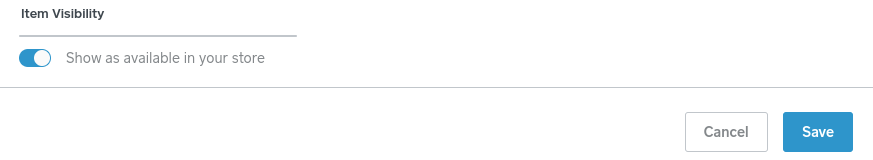
If your items still aren't appearing and you're seeing blank sections on the page can you try these browser troubleshooting steps? As RHatch suggested you could also try switching to another browser like Google Chrome or Firefox - Internet Explorer isn't supported (in case you're using that browser).
Seller Community Manager
- Mark as New
- Bookmark
- Subscribe
- Subscribe to RSS Feed
- Permalink
- Report
- Subscribe to RSS Feed
- Mark Thread as New
- Mark Thread as Read
- Float this Thread for Current User
- Bookmark
- Subscribe
- Printer Friendly Page
Help please!!! I'm desperate. I'm still having this issue. I'm using Chrome. I've tried all of the suggestions. Items do not show up in my store on my android phone either.
- Mark as New
- Bookmark
- Subscribe
- Subscribe to RSS Feed
- Permalink
- Report
- Subscribe to RSS Feed
- Mark Thread as New
- Mark Thread as Read
- Float this Thread for Current User
- Bookmark
- Subscribe
- Printer Friendly Page
@OakWoods I'm sorry for the late reply.
If you haven't already go head and call our CS team when you get a chance so we can help you get your store back up and running!
Seller Community Manager
- Mark as New
- Bookmark
- Subscribe
- Subscribe to RSS Feed
- Permalink
- Report
Square Community
Square Products