- Subscribe to RSS Feed
- Mark Thread as New
- Mark Thread as Read
- Float this Thread for Current User
- Bookmark
- Subscribe
- Printer Friendly Page
How to deactivate Square for Restaurants
I enabled Square for Restaurants (free), and went through the steps in the tutorial. Then after looking at the setup etc, realised it isn't the right platform for our business right now.
However, after activating Restaurants, some things have changed and I cannot find a way to fully deactivate Restaurants.
An example of a change I want to remove is: In the edit item screen, there is an option located just under Attributes which is Point of Sale Behaviour. Originally it was an option to skip the modifier screen in POS use, however now that option has become "Automatically Add item to Check".
Another example is when setting up a new item it has the Kitchen Facing Name field active.
I just want to purge Restaurants from my system and go back to the user experience I had before, can someone point me in the right direction please?
- Mark as New
- Bookmark
- Subscribe
- Subscribe to RSS Feed
- Permalink
- Report
- Subscribe to RSS Feed
- Mark Thread as New
- Mark Thread as Read
- Float this Thread for Current User
- Bookmark
- Subscribe
- Printer Friendly Page
Hi there @NVSH1,
Thanks for reaching out with your query!
You can view and unsubscribe from your subscriptions directly from the Account & Settings page in your online Square Dashboard.
Go to Account & Settings > Business Information > Pricing & Subscriptions > select Unsubscribe. This will remove the additional features from your Square Account.
Let me know if you run into any troubles completing the above steps!
Community Moderator, Australia, Square
Sign in and click Mark as Best Answer if my reply answers your question.
- Mark as New
- Bookmark
- Subscribe
- Subscribe to RSS Feed
- Permalink
- Report
- Subscribe to RSS Feed
- Mark Thread as New
- Mark Thread as Read
- Float this Thread for Current User
- Bookmark
- Subscribe
- Printer Friendly Page
It doesn't show up there:
- Mark as New
- Bookmark
- Subscribe
- Subscribe to RSS Feed
- Permalink
- Report
- Subscribe to RSS Feed
- Mark Thread as New
- Mark Thread as Read
- Float this Thread for Current User
- Bookmark
- Subscribe
- Printer Friendly Page
Thanks for the screenshot, @NVSH1, it looks as though you've already disabled any Restaurant features.
To clarify here, Custom Attributes and Point of Sale Behaviour are standard Square Inventory features and aren't specific to Square for Restaurants. You can see an overview of item settings here.
Community Moderator, Australia, Square
Sign in and click Mark as Best Answer if my reply answers your question.
- Mark as New
- Bookmark
- Subscribe
- Subscribe to RSS Feed
- Permalink
- Report
- Subscribe to RSS Feed
- Mark Thread as New
- Mark Thread as Read
- Float this Thread for Current User
- Bookmark
- Subscribe
- Printer Friendly Page
Sorry Laurie, I'm not being clear, I don't think. It does look like it's been disabled, but features from Restaurant are still lingering in my Dashboard, and actively interfere with my UI. See the three examples which follow. There are others also.
Below: Create Item has "Kitchen Facing Name" - this is a feature of Restaurants.
Below: in reports, Kitchen Performance is only offered in Restaurants.
Below: Checks is only activated when using Restaurants, this is in the view item screen. This is the one which actively stops being able to use what is usually in this spot instead, I cannot take a screenshot of that because I no longer have that feature.
- Mark as New
- Bookmark
- Subscribe
- Subscribe to RSS Feed
- Permalink
- Report
- Subscribe to RSS Feed
- Mark Thread as New
- Mark Thread as Read
- Float this Thread for Current User
- Bookmark
- Subscribe
- Printer Friendly Page
Heya @NVSH1,
Just jumping in for @Laurie_ here! It looks like you're still subscribed to Square for Restaurants Plus with your next subscription payment scheduled for December 1st. Testing this on my own account, this is what it should look like once you've downgraded to Square for Restaurants Free:
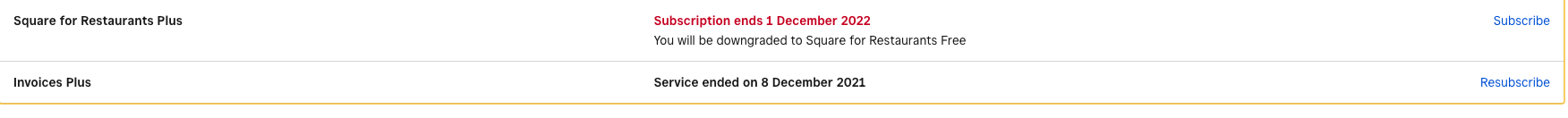
If you would like to cancel this subscription immediately instead of waiting until December 1st, call our support team on 1800 760 137 (Mon-Fri, 9am-5pm Melbourne time). Unfortunately, we can't take actions such as removing subscriptions via this forum.
- Mark as New
- Bookmark
- Subscribe
- Subscribe to RSS Feed
- Permalink
- Report
- Subscribe to RSS Feed
- Mark Thread as New
- Mark Thread as Read
- Float this Thread for Current User
- Bookmark
- Subscribe
- Printer Friendly Page
@NVSH1 did you figure this out?
We have had square for retail for a number of years and recently square updated their subscription set and automatically switched us to square for restaurant and it has now totally screwed us up.
We like you just want what we had but yet it keeps having all the restaurant items, and to add to that, the items list is different, so the hours, days even, that we spent setting up items with options is now changed and we may need to do it all over again.
- Mark as New
- Bookmark
- Subscribe
- Subscribe to RSS Feed
- Permalink
- Report
- Subscribe to RSS Feed
- Mark Thread as New
- Mark Thread as Read
- Float this Thread for Current User
- Bookmark
- Subscribe
- Printer Friendly Page
No @scamper65 I have not gotten a resolution to this issue yet. When I get time I am going to have to put in a call to the Help Desk and work through it with the techs.
- Mark as New
- Bookmark
- Subscribe
- Subscribe to RSS Feed
- Permalink
- Report
Square Community
Square Products




