- English Community
- Communauté Français
- Comunidad Español
- 日本人 コミュニティ
- Subscribe to RSS Feed
- Mark Thread as New
- Mark Thread as Read
- Float this Thread for Current User
- Bookmark
- Subscribe
- Printer Friendly Page
How do I add terms of service, a return policy etc to the footer of my online store?
How do I add t&c's, return policy ect to the footer please : P
- Mark as New
- Bookmark
- Subscribe
- Subscribe to RSS Feed
- Permalink
- Report
- Subscribe to RSS Feed
- Mark Thread as New
- Mark Thread as Read
- Float this Thread for Current User
- Bookmark
- Subscribe
- Printer Friendly Page
Hey @tri-eco,
Thanks for reaching out!
Our UK Community Manager @tranguyen has a great guide to this on our UK forum - I'm copying it across here for visibility for Australian sellers, but credit where due for the content!
What you can do is add navigation link to your footer and have the Terms & Conditions page live there. To do so:
1. Go to your Square Dashboard > Online Store
2. Click Website > Edit Site
3. Click Footer
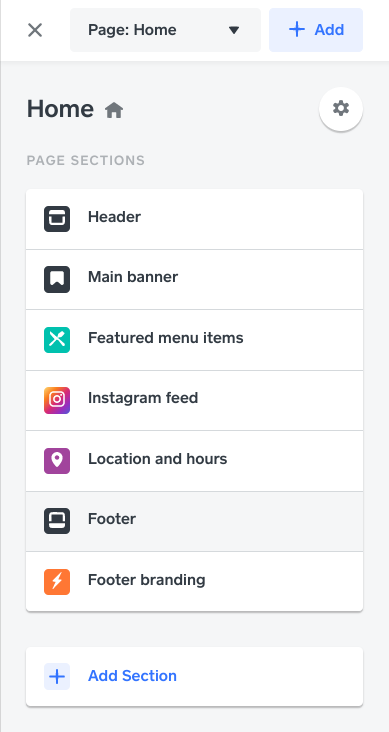
4. Here, you can toggle the Navigation to blue. Since you don't want the link to be at the top menu bar, make sure to untick "Same as header navigation"
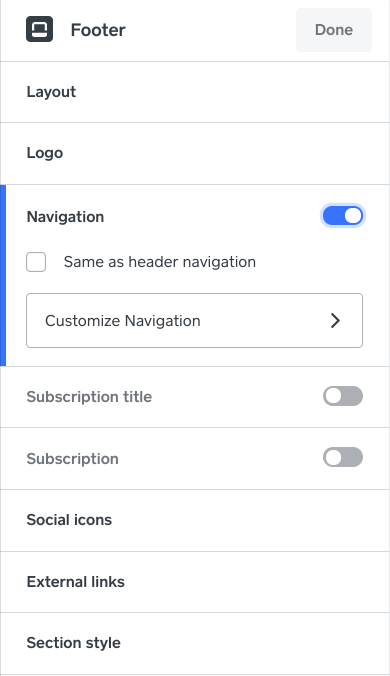
5. Click Customize Navigation
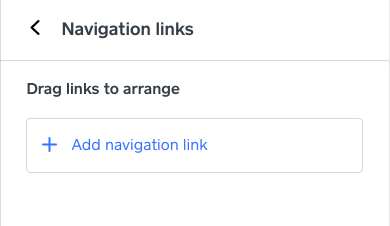
6. Add navigation link
7. Click Save and publish your site again
Hope this helps, let me know if you have any questions 🙂
Square, Australia
Sign in and click Mark as Best Answer if my reply answers your question.
- Mark as New
- Bookmark
- Subscribe
- Subscribe to RSS Feed
- Permalink
- Report
Square Community
Square Products
