- Subscribe to RSS Feed
- Mark Thread as New
- Mark Thread as Read
- Float this Thread for Current User
- Bookmark
- Subscribe
- Printer Friendly Page
Custom theme isn't working on existing blog posts.
I bought a custom theme and selected it for my existing weebly site. The website changed to the theme design on the navigation bar, etc, but not on the blog page. It should appear as several photo blocks at the top of the page that link out to my existing articles, but it's not doing that. I tried added a new page to see if it looked right there and it's not populated the way the original template is designed. I know this is probably just a user error but I've read a bunch of help topics and fiddled with it on my own and it's not working? If I completely start from scratch, I'm afraid I'll lose SEO value on my existing blog posts... The home and blog pages should look like this: https://zinetheme.weebly.com/
But they look like this:
- Mark as New
- Bookmark
- Subscribe
- Subscribe to RSS Feed
- Permalink
- Report
- Subscribe to RSS Feed
- Mark Thread as New
- Mark Thread as Read
- Float this Thread for Current User
- Bookmark
- Subscribe
- Printer Friendly Page
Hey there, @JP444 -
I went ahead and visited the site you dropped in your post. From what I can see it looks like the photo blocks you were looking for.
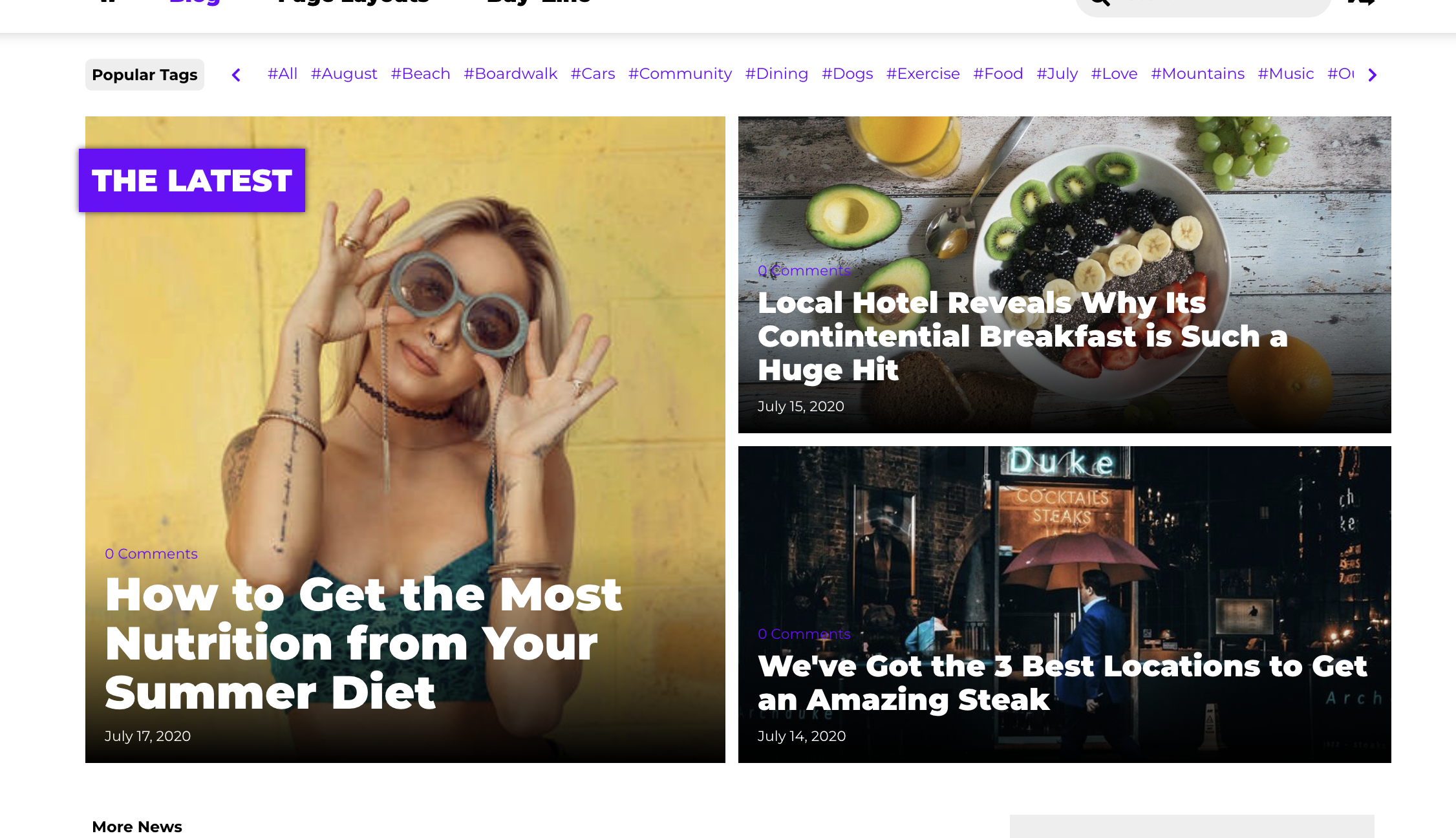
Is this still not showing how you want it to? I will keep an eye out for your reply👀.
Community Moderator, Square
Sign in and click Mark as Best Answer if my reply answers your question.
- Mark as New
- Bookmark
- Subscribe
- Subscribe to RSS Feed
- Permalink
- Report
- Subscribe to RSS Feed
- Mark Thread as New
- Mark Thread as Read
- Float this Thread for Current User
- Bookmark
- Subscribe
- Printer Friendly Page
Hi Kassi, thanks for checking! The link I provided shows how my site is SUPPOSED to look when the template it’s advertising is applied. My site actually appears how it’s shown in the screenshots I posted and at this link: Halfwaytoitblog.com
Do you have any thoughts on what the issue might be? 🙂
- Mark as New
- Bookmark
- Subscribe
- Subscribe to RSS Feed
- Permalink
- Report
- Subscribe to RSS Feed
- Mark Thread as New
- Mark Thread as Read
- Float this Thread for Current User
- Bookmark
- Subscribe
- Printer Friendly Page
Thank you for confirming, @JP444. I see what you mean now.
I am going to suggest reaching out to our CS Team directly on this one, especially since you've purchased the custom theme & your SEO established too.
Please use this phone number: 1-855-700-6000. They are available Monday to Friday from 8am to 8pm CST.
Community Moderator, Square
Sign in and click Mark as Best Answer if my reply answers your question.
- Mark as New
- Bookmark
- Subscribe
- Subscribe to RSS Feed
- Permalink
- Report
- Subscribe to RSS Feed
- Mark Thread as New
- Mark Thread as Read
- Float this Thread for Current User
- Bookmark
- Subscribe
- Printer Friendly Page
Thank you so much, Kassi! I’ll be sure to give them a call! 🙂
- Mark as New
- Bookmark
- Subscribe
- Subscribe to RSS Feed
- Permalink
- Report
Square Community
Square Products


