- Subscribe to RSS Feed
- Mark Thread as New
- Mark Thread as Read
- Float this Thread for Current User
- Bookmark
- Subscribe
- Printer Friendly Page
Cancellation message notification
The system is great for sending reminders to customers when they book. But if they cancel by replying to the text message I do not get a notification. I've gone through all the dashboard calendar, appointments, staff etc and I can find nowhere to set cancellation notifications.
Help please in advance, I'm losing money on no shows.
- Mark as New
- Bookmark
- Subscribe
- Subscribe to RSS Feed
- Permalink
- Report
- Subscribe to RSS Feed
- Mark Thread as New
- Mark Thread as Read
- Float this Thread for Current User
- Bookmark
- Subscribe
- Printer Friendly Page
Hey @Trevor_st,
Welcome to the Community.
There is a way to set up an email from Square when clients cancel online, and you are also able to choose to send it to a different email address. Log into your Square Dashboard, go to Appointments> Staff> Click on the name (see image below).
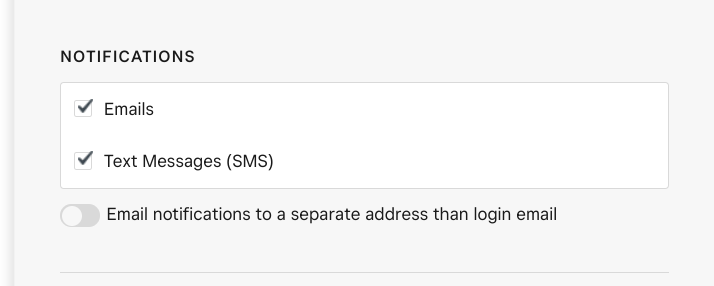
Please let me know if this isn't showing what you were looking for!
- Mark as New
- Bookmark
- Subscribe
- Subscribe to RSS Feed
- Permalink
- Report
- Subscribe to RSS Feed
- Mark Thread as New
- Mark Thread as Read
- Float this Thread for Current User
- Bookmark
- Subscribe
- Printer Friendly Page
Hi RobynR.
Thanks for this but the issue is when customers try to respond via the automated text reminder.
- Mark as New
- Bookmark
- Subscribe
- Subscribe to RSS Feed
- Permalink
- Report
- Subscribe to RSS Feed
- Mark Thread as New
- Mark Thread as Read
- Float this Thread for Current User
- Bookmark
- Subscribe
- Printer Friendly Page
I appreciate your patience while I took a further look into this for you.
You can update your notifications by going to your Appointments App. Click on More>Settings> Appointments > My notifications, and you will receive a notification when a client cancels.
If you want to update from your Square dashboard, you will click on the Message icon at the top right, and then it will show 'Messages,' then click on the wheel/gear and then select how you would like to be notified.
Please let me know if I can assist you with anything else.
- Mark as New
- Bookmark
- Subscribe
- Subscribe to RSS Feed
- Permalink
- Report
- Subscribe to RSS Feed
- Mark Thread as New
- Mark Thread as Read
- Float this Thread for Current User
- Bookmark
- Subscribe
- Printer Friendly Page
Thank you Robyn but I've since found out that the text reply option is only available in the US.
Many thanks.
- Mark as New
- Bookmark
- Subscribe
- Subscribe to RSS Feed
- Permalink
- Report
- Subscribe to RSS Feed
- Mark Thread as New
- Mark Thread as Read
- Float this Thread for Current User
- Bookmark
- Subscribe
- Printer Friendly Page
- Mark as New
- Bookmark
- Subscribe
- Subscribe to RSS Feed
- Permalink
- Report
- Subscribe to RSS Feed
- Mark Thread as New
- Mark Thread as Read
- Float this Thread for Current User
- Bookmark
- Subscribe
- Printer Friendly Page
No problem Robyn. I was however looking for a reduction in my monthly subscription due to the fact that this feature is not available in th UK but am paying the same as in US.
Can you help?
- Mark as New
- Bookmark
- Subscribe
- Subscribe to RSS Feed
- Permalink
- Report
- Subscribe to RSS Feed
- Mark Thread as New
- Mark Thread as Read
- Float this Thread for Current User
- Bookmark
- Subscribe
- Printer Friendly Page
While I can't guarantee a price reduction, I would suggest reaching out to the Support team because they can make adjustments to your account since we aren't able to in the Community.
When you have a moment, please reach out directly by logging into your Square account and heading here: https://squ.re/2Q3nJBG
I hope that helps!
- Mark as New
- Bookmark
- Subscribe
- Subscribe to RSS Feed
- Permalink
- Report
- Subscribe to RSS Feed
- Mark Thread as New
- Mark Thread as Read
- Float this Thread for Current User
- Bookmark
- Subscribe
- Printer Friendly Page
Thanks for your help.👍
- Mark as New
- Bookmark
- Subscribe
- Subscribe to RSS Feed
- Permalink
- Report
Square Community
Square Products