- Subscribe to RSS Feed
- Mark Thread as New
- Mark Thread as Read
- Float this Thread for Current User
- Bookmark
- Subscribe
- Printer Friendly Page
Arranging items on our website
We used to be able to Add & Arrange items manually on our online store so they flowed correctly with date of delivery...this feature seems to have disappeared? The button is still available however we cannot custom arrange items?
- Mark as New
- Bookmark
- Subscribe
- Subscribe to RSS Feed
- Permalink
- Report
- Subscribe to RSS Feed
- Mark Thread as New
- Mark Thread as Read
- Float this Thread for Current User
- Bookmark
- Subscribe
- Printer Friendly Page
I am not able to custom arrange items anymore either. When I drag the new item to it's correct spot, it snaps back to the top of the list.
- Mark as New
- Bookmark
- Subscribe
- Subscribe to RSS Feed
- Permalink
- Report
- Subscribe to RSS Feed
- Mark Thread as New
- Mark Thread as Read
- Float this Thread for Current User
- Bookmark
- Subscribe
- Printer Friendly Page
We have had this problem since April. I've reported it but gotten nowhere. It has been "escalated" to the "advanced team"-- no one gets back to us, and I don't get the sense anyone either understands or is looking into it. Has anyone gotten any response from Square?
- Mark as New
- Bookmark
- Subscribe
- Subscribe to RSS Feed
- Permalink
- Report
- Subscribe to RSS Feed
- Mark Thread as New
- Mark Thread as Read
- Float this Thread for Current User
- Bookmark
- Subscribe
- Printer Friendly Page
Hi @MobileFoodFleet @CathyPwv and @annaf thanks for writing in with your questions!
I wasn't aware this feature had changed so I've jumped on my own account to test this out for you. I found I'm still able to drag and rearrange the order of my items per my preferences.
I want to make sure we're all of the same page here, so I've included some screenshots below of what I'm referring to on my account.
See the below steps for your reference:
1. Navigate to Online Overview page.
2. Select Website > Edit site.
3. From the page navigation at the top, select your items page.
4. Select the Item List section in the site template on the right-hand side.
5. Select Arrange & Add Items > drag your items in the list here and when you're happy with the new order, hit Publish.
Let me know if this helps to answer your question.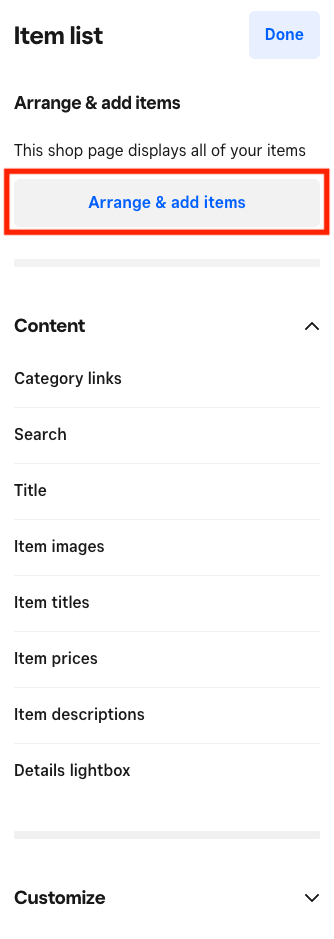
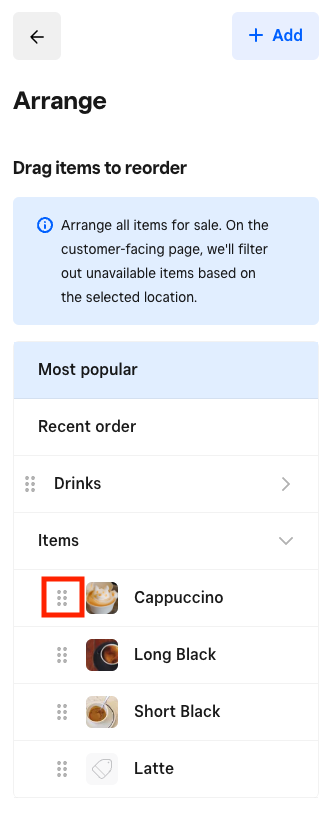
Community Moderator, Australia, Square
Sign in and click Mark as Best Answer if my reply answers your question.
- Mark as New
- Bookmark
- Subscribe
- Subscribe to RSS Feed
- Permalink
- Report
- Subscribe to RSS Feed
- Mark Thread as New
- Mark Thread as Read
- Float this Thread for Current User
- Bookmark
- Subscribe
- Printer Friendly Page
That used to be the way it worked. But since May 2022 we’ve lost the arrow on the right side of our categories (ie drinks in your example).
We can drag categories up & down to reorder them. But it no longer gives us that capability for the items within each category. Extremely frustrating and makes our business website look very unprofessional, since they are not alphabetical, in my case!!!
- Mark as New
- Bookmark
- Subscribe
- Subscribe to RSS Feed
- Permalink
- Report
- Subscribe to RSS Feed
- Mark Thread as New
- Mark Thread as Read
- Float this Thread for Current User
- Bookmark
- Subscribe
- Printer Friendly Page
This sounds like a good question for our eCommerce team, @MobileFoodFleet and @indyxena
They can take a look at your account with you to help shine a light here, as they can look at your account alongside you to pinpoint what's going on with your sorting option. Please reach out by phone or email when you have a moment by logging into your Square account and heading here.
Community Moderator, Square
Sign in and click Mark as Best Answer if my reply answers your question.
- Mark as New
- Bookmark
- Subscribe
- Subscribe to RSS Feed
- Permalink
- Report
Square Community
Square Products
