- English Community
- Communauté Français
- Comunidad Español
- 日本人 コミュニティ
- Home
- >
- Help
- >
- Online Store
- >
- unable to add to cart
- Subscribe to RSS Feed
- Mark Thread as New
- Mark Thread as Read
- Float this Thread for Current User
- Bookmark
- Subscribe
- Printer Friendly Page
unable to add to cart
My customers are unable to click the "join/renew" button we use to allow them to register for our classes online. Here's an example of one: https://www.childdramaworkshops.com/product/the-independence-school-grades-2-5/28?cs=true&cst=custom
This has never been an issue in the past and it is affecting all of our current class listings now. Here's the page with four different listings, all of which refuse to add to cart and move on to the payment page: https://www.childdramaworkshops.com/registration
We need to resolve this issue ASAP because we have already advertised to hundreds of families that registration is open!
- Mark as New
- Bookmark
- Subscribe
- Subscribe to RSS Feed
- Permalink
- Report
- Subscribe to RSS Feed
- Mark Thread as New
- Mark Thread as Read
- Float this Thread for Current User
- Bookmark
- Subscribe
- Printer Friendly Page
Hello @CDWorkshops and thanks for your post. I'm sorry you're having trouble with your website. I've seen something like this before, so I opened your page to test. In the previous issues I've seen, some people are confused because after they add an item/class, then they need to click on the cart icon to check out. However, I'm not seeing an option to click on the "cart" at all on your website. Have you had a cart icon anywhere on your page previously? Have you recently made changes to your site? The only suggestion I could make at this point is to go back into your website editor and "republish", just to see if this "knocks anything back into place"
- Mark as New
- Bookmark
- Subscribe
- Subscribe to RSS Feed
- Permalink
- Report
- Subscribe to RSS Feed
- Mark Thread as New
- Mark Thread as Read
- Float this Thread for Current User
- Bookmark
- Subscribe
- Printer Friendly Page
I can't remember if there was a cart icon in the past (can I add one??), but I know that when people clicked on the same join/renew link in the past it gave them the option to checkout and enter payment info.
- Mark as New
- Bookmark
- Subscribe
- Subscribe to RSS Feed
- Permalink
- Report
- Subscribe to RSS Feed
- Mark Thread as New
- Mark Thread as Read
- Float this Thread for Current User
- Bookmark
- Subscribe
- Printer Friendly Page
I just was able to add a cart icon, so I think people will be able to navigate and figure it out now! Thanks!
- Mark as New
- Bookmark
- Subscribe
- Subscribe to RSS Feed
- Permalink
- Report
- Subscribe to RSS Feed
- Mark Thread as New
- Mark Thread as Read
- Float this Thread for Current User
- Bookmark
- Subscribe
- Printer Friendly Page
@CDWorkshopsjust found a work-around although its not user friendly. Type this link:
https://www.childdramaworkshops.com/s/cart
By adding the "/s/cart" at the end of your main URL web address, it will force the shopping cart to appear. You could relay this to your customers, but as I said, its not a user-friendly solution...
- Mark as New
- Bookmark
- Subscribe
- Subscribe to RSS Feed
- Permalink
- Report
- Subscribe to RSS Feed
- Mark Thread as New
- Mark Thread as Read
- Float this Thread for Current User
- Bookmark
- Subscribe
- Printer Friendly Page
Interesting! ....and I had like $7,000 worth in my cart from all my failed attempts to click through while testing. Ha!
- Mark as New
- Bookmark
- Subscribe
- Subscribe to RSS Feed
- Permalink
- Report
- Subscribe to RSS Feed
- Mark Thread as New
- Mark Thread as Read
- Float this Thread for Current User
- Bookmark
- Subscribe
- Printer Friendly Page
Oh great, glad you were able to resolve it.
Let us know if you have any more questions.
Square Community Moderator
Sign in and click Mark as Best Answer if my reply answers your question ✨
- Mark as New
- Bookmark
- Subscribe
- Subscribe to RSS Feed
- Permalink
- Report
- Subscribe to RSS Feed
- Mark Thread as New
- Mark Thread as Read
- Float this Thread for Current User
- Bookmark
- Subscribe
- Printer Friendly Page
Hi @CDWorkshops,
Oh no! Happy to help get this back up and running so you can get families registered.
You will need to go into your Square Online Dashboard > Website > Edit Site > Header > Icons > Select " Cart Icon."
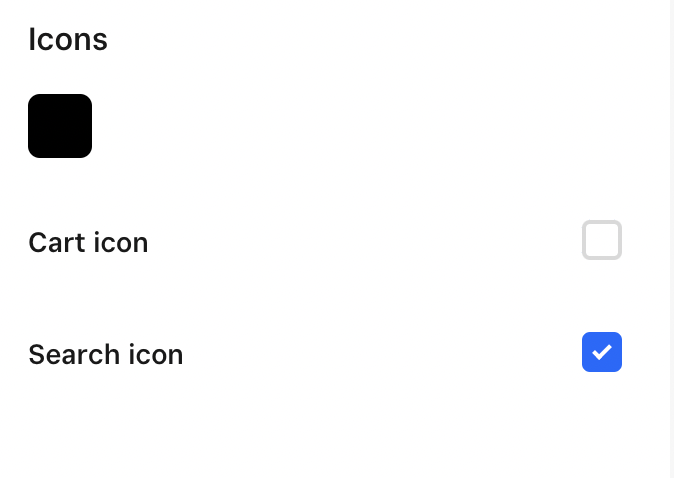
If you are still running into issues please let me know.
Square Community Moderator
Sign in and click Mark as Best Answer if my reply answers your question ✨
- Mark as New
- Bookmark
- Subscribe
- Subscribe to RSS Feed
- Permalink
- Report
- Subscribe to RSS Feed
- Mark Thread as New
- Mark Thread as Read
- Float this Thread for Current User
- Bookmark
- Subscribe
- Printer Friendly Page
I just found this solution by googling. Should fix the problem for customers. Thanks!!
- Mark as New
- Bookmark
- Subscribe
- Subscribe to RSS Feed
- Permalink
- Report
Square Community
Square Products
