- Home
- >
- Help
- >
- Online Store
- >
- seo settings update
- Subscribe to RSS Feed
- Mark Thread as New
- Mark Thread as Read
- Float this Thread for Current User
- Bookmark
- Subscribe
- Printer Friendly Page
seo settings update
I have tried updating my seo settings but it only publishes to the tab and not to the search in google. I checked and updated settings as per this link, but again no joy.
https://squareup.com/help/au/en/article/6874-seo-settings-for-square-online-store
- Mark as New
- Bookmark
- Subscribe
- Subscribe to RSS Feed
- Permalink
- Report
- Subscribe to RSS Feed
- Mark Thread as New
- Mark Thread as Read
- Float this Thread for Current User
- Bookmark
- Subscribe
- Printer Friendly Page
Hey @bgantics,
Thanks for reaching out!
SEO (Search Engine Optimisation) is a way that you can optimise your website to be picked up by search engines based on key phrases and terms related to your business, however it's not a guaranteed front page listing on Google!
If you've recently set up your Online Store, it will usually take a little while for Google and other search engines to index websites, and there's no guarantee on your placing in searches - with billions of web pages out there, SEO can be a tricky to get right, with some businesses employing external agencies to try and get to the top of Google. As time goes by hopefully you'll see search engine results for your website improve, there are lots of resources out there that can help you learn more about best SEO practices too!
Square, Australia
Sign in and click Mark as Best Answer if my reply answers your question.
- Mark as New
- Bookmark
- Subscribe
- Subscribe to RSS Feed
- Permalink
- Report
- Subscribe to RSS Feed
- Mark Thread as New
- Mark Thread as Read
- Float this Thread for Current User
- Bookmark
- Subscribe
- Printer Friendly Page
Hi,
Thanks for your response. I have filled out the forms to update how my website appears in search engine results. However, the updated information isn't appearing in the actual search engine results. I can send through photos. It seems something is broken.
I checked already and it said that these settings won't update until the site is next published. I republished the website and still nothing. That was 24 hours ago, I waited to see if there were some changes overnight but still nada.
I've had the website since early June, so it's not that new. There are lots of other little annoyances but this one is a showstopper, I won't be renewing my subscription (and moving across to Wix) if this can't be resolved quickly.
- Mark as New
- Bookmark
- Subscribe
- Subscribe to RSS Feed
- Permalink
- Report
- Subscribe to RSS Feed
- Mark Thread as New
- Mark Thread as Read
- Float this Thread for Current User
- Bookmark
- Subscribe
- Printer Friendly Page
Hey @bgantics,
I understand your frustration here!
Unfortunately Square isn't able do much more here - Google indexing is done by Google and there's no guarantee that you'll be able to get your website to the top of Google listings for a given search phrase.
If you wanted to refine your SEO to try and get your website as high as possible in Google listings you could always employ an SEO agency or learn more about SEO and how you can optimise things yourself!
All the best!
Square, Australia
Sign in and click Mark as Best Answer if my reply answers your question.
- Mark as New
- Bookmark
- Subscribe
- Subscribe to RSS Feed
- Permalink
- Report
- Subscribe to RSS Feed
- Mark Thread as New
- Mark Thread as Read
- Float this Thread for Current User
- Bookmark
- Subscribe
- Printer Friendly Page
Perhaps I didn't make myself very clear. In terms of ranking I am doing fine, appearing on the first page. However, the way the listing appears before I click, it just puts some random information about my instagram feed, which makes the website look broken. If I could attach a photo here I would. The only place that I can find to update how the website *looks* in the search engine results is in a box titled seo settings update. Frustratingly I can't get the information that I type into this box to appear on screen and I was here to double check that I wasn't looking in the wrong place.
- Mark as New
- Bookmark
- Subscribe
- Subscribe to RSS Feed
- Permalink
- Report
- Subscribe to RSS Feed
- Mark Thread as New
- Mark Thread as Read
- Float this Thread for Current User
- Bookmark
- Subscribe
- Printer Friendly Page
Anyhow, it finally updated. I waited a week before posting on here, but apparently it takes two weeks for the update to show up
- Mark as New
- Bookmark
- Subscribe
- Subscribe to RSS Feed
- Permalink
- Report
- Subscribe to RSS Feed
- Mark Thread as New
- Mark Thread as Read
- Float this Thread for Current User
- Bookmark
- Subscribe
- Printer Friendly Page
Thanks for clarifying @bgantics and glad to hear the issue was resolved in the end. I'll keep this in mind if I hear of any other sellers having similar issues!
Square, Australia
Sign in and click Mark as Best Answer if my reply answers your question.
- Mark as New
- Bookmark
- Subscribe
- Subscribe to RSS Feed
- Permalink
- Report
- Subscribe to RSS Feed
- Mark Thread as New
- Mark Thread as Read
- Float this Thread for Current User
- Bookmark
- Subscribe
- Printer Friendly Page
I am also having this same issue. My SEO description on Square is not updating to Google. I was told by Square customer service to contact Google about this issue, as it has been months since the SEO description was changed. Please advise me on what else I can do to have this description that I've changed to appear on Google correctly. Because Google does not have a customer service team to email, phone call, or speak with by chat. So I am at a loss on how accurately update this.
- Mark as New
- Bookmark
- Subscribe
- Subscribe to RSS Feed
- Permalink
- Report
- Subscribe to RSS Feed
- Mark Thread as New
- Mark Thread as Read
- Float this Thread for Current User
- Bookmark
- Subscribe
- Printer Friendly Page
Hi there, @LPTaxi,
Thanks for reaching out to flag this with us!
While we're unable to provide SEO consultation, if you have updated information for your Square Online site and this is not being reflected in the live environment, we'd be happy to take a closer look at this.
To clarify, have you updated the SEO description for your Square Online site by navigating from your online Square Dashboard to Online > Website > SEO? See below for a reference.
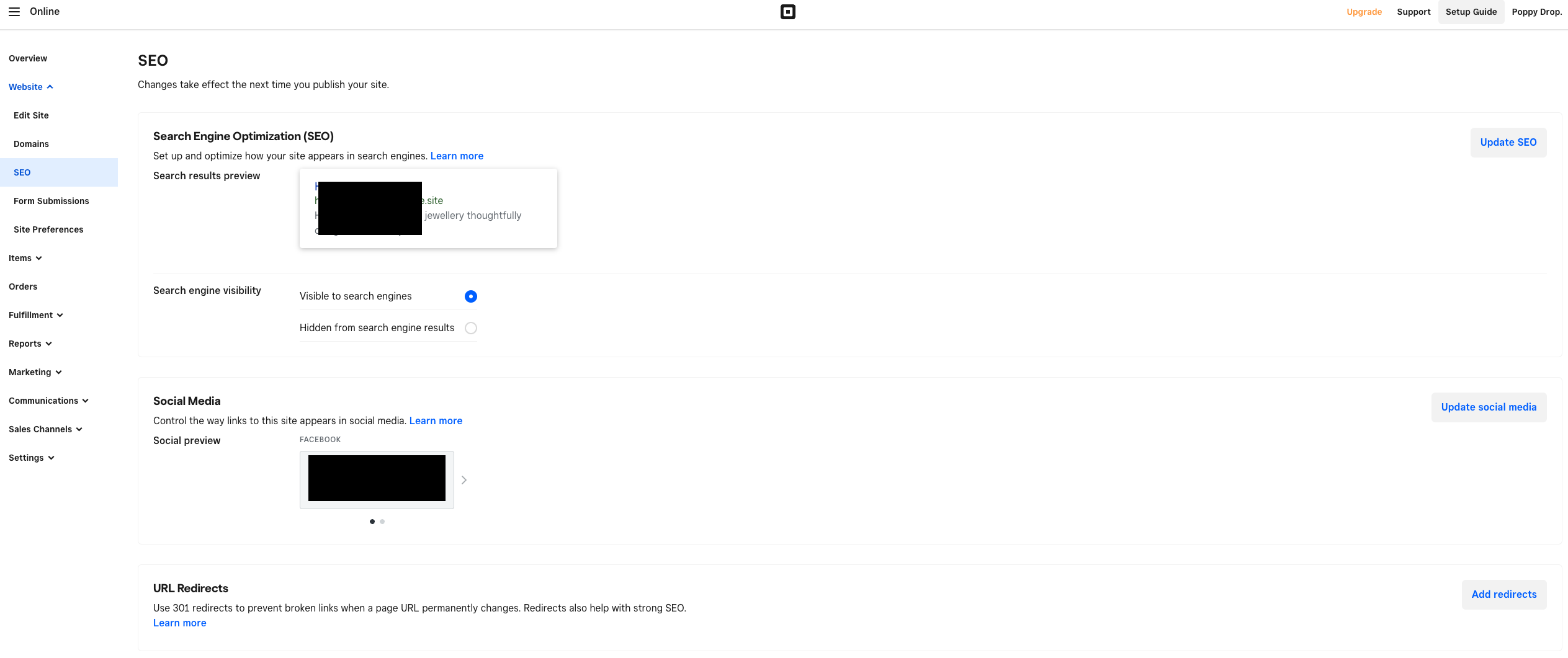
Additionally, are you able to send through a screenshot of your current SEO settings, as well as a screenshot of how your site currently appears in the search pages on Google?
Please note: I've only blocked out my site as it's for test purposes only, be sure to include the site name and site description in your screenshot so we can compare this with the listing that shows on Google.
Community Moderator, Australia, Square
Sign in and click Mark as Best Answer if my reply answers your question.
- Mark as New
- Bookmark
- Subscribe
- Subscribe to RSS Feed
- Permalink
- Report
- Subscribe to RSS Feed
- Mark Thread as New
- Mark Thread as Read
- Float this Thread for Current User
- Bookmark
- Subscribe
- Printer Friendly Page
My slogan hasn’t updated at all and it’s been weeks since I changed it. Anyone get it to change for the SEO?
- Mark as New
- Bookmark
- Subscribe
- Subscribe to RSS Feed
- Permalink
- Report
Square Community
Square Products
