- English Community
- Communauté Français
- Comunidad Español
- 日本人 コミュニティ
- Home
- >
- Help
- >
- Online Store
- >
- Why are my Online Store items displaying an 'on sa...
Learn more about what has changed →
- Subscribe to RSS Feed
- Mark Thread as New
- Mark Thread as Read
- Float this Thread for Current User
- Bookmark
- Subscribe
- Printer Friendly Page
The title of this thread has been edited from the original.
Why is there an on sale red box popping up on all my pictures
- Mark as New
- Bookmark
- Subscribe
- Subscribe to RSS Feed
- Permalink
- Report
- Subscribe to RSS Feed
- Mark Thread as New
- Mark Thread as Read
- Float this Thread for Current User
- Bookmark
- Subscribe
- Printer Friendly Page
Hi there, @Cheetahchix 👋 Welcome here to the Seller Community! We are happy to have you join use! We hope this space can prove to be a valuable resource as you grow your business with Square and Square Online Store.
The Square Online Store grants users the ability to display notice messages on specific items if those items are on sale, low stock, or out of stock - accessible from the Item Settings > Item Preferences tab on the Online Store Dashboard. The control panel will look like this:

The on sale banner will only display from your Online Store if you have set a specific item with a sale price and marked it as On Sale within the Item Settings. More on this here.
Let me know if this gets you where you need to be! I want to make sure this gets solved for you. Don't hesitate to reach out of reply!
Community Moderator, Square
Sign in and click Mark as Best Answer if my reply answers your question.
- Subscribe to RSS Feed
- Mark Thread as New
- Mark Thread as Read
- Float this Thread for Current User
- Bookmark
- Subscribe
- Printer Friendly Page
My Site: https://zilphajewelry.square.site/
Item Example: https://zilphajewelry.square.site/shop/earrings/10?page=1&limit=60&sort_by=name&sort_order=asc
I have tried the re-publish suggestion several times, it has not solved the issue.
- Mark as New
- Bookmark
- Subscribe
- Subscribe to RSS Feed
- Permalink
- Report
- Subscribe to RSS Feed
- Mark Thread as New
- Mark Thread as Read
- Float this Thread for Current User
- Bookmark
- Subscribe
- Printer Friendly Page
Thank you for those links, @ZilphaJewelry ✨
Unfortunately it looks like you shared a link to a full page of earrings rather than a specific item - are you able to share with us links to any of the individually impacted items?
Have you double-checked to ensure that the changes you made to these items were saved?
If you see a sale tag in your item list, that indicates a sale price:
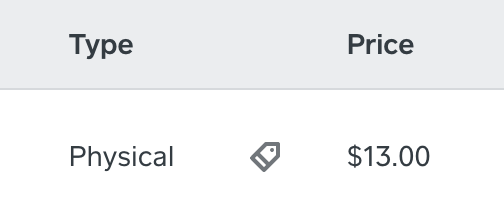
You'll want to make sure that the Sale Price space is empty:
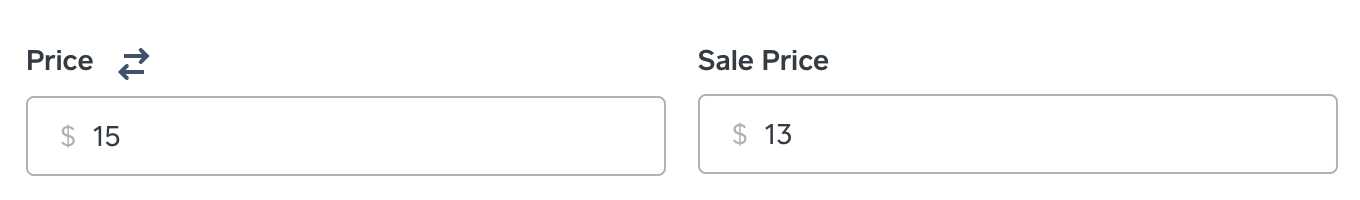
We'll look out for links to the affected items!
Feel free to get in touch by phone if you'd prefer a member of our team to take a look at your website settings alongside you.
Community Moderator, Square
Sign in and click Mark as Best Answer if my reply answers your question.
- Mark as New
- Bookmark
- Subscribe
- Subscribe to RSS Feed
- Permalink
- Report
- Subscribe to RSS Feed
- Mark Thread as New
- Mark Thread as Read
- Float this Thread for Current User
- Bookmark
- Subscribe
- Printer Friendly Page
The Sale Banner did not show on the individual item page only on the full page when the sale price was removed. That little tag on the item list also remained after the sale price was deleted. However, the banner came off the items nearly 2 days after deleting the sale price. While not ideal, I guess that is better than not coming off at all.
- Mark as New
- Bookmark
- Subscribe
- Subscribe to RSS Feed
- Permalink
- Report
- Subscribe to RSS Feed
- Mark Thread as New
- Mark Thread as Read
- Float this Thread for Current User
- Bookmark
- Subscribe
- Printer Friendly Page
Sorry to hear about the delay, @ZilphaJewelry! 💍
Please be sure to get in touch by phone next time you see this happen - there may be something our team can do to help, or they can file a ticket for our engineers to look into when something isn't working properly.
Community Moderator, Square
Sign in and click Mark as Best Answer if my reply answers your question.
- Mark as New
- Bookmark
- Subscribe
- Subscribe to RSS Feed
- Permalink
- Report
- « Previous
-
- 1
- 2
- Next »
Square Community
Square Products