- Home
- >
- Help
- >
- Online Store
- >
- Site unsecure, cannot accept order...
- Subscribe to RSS Feed
- Mark Thread as New
- Mark Thread as Read
- Float this Thread for Current User
- Bookmark
- Subscribe
- Printer Friendly Page
Site unsecure, cannot accept order...
Every time I click "Start Accepting Order" I am greeted with this.
Secure Connection Failed
An error occurred during a connection to square.online.
The page you are trying to view cannot be shown because the authenticity of the received data could not be verified.
Please contact the website owners to inform them of this problem.
Learn more…
(Also I seem to be unable to respond to my previous post... I reply but said reply vanishes after it's posted...)
- Mark as New
- Bookmark
- Subscribe
- Subscribe to RSS Feed
- Permalink
- Report
- Subscribe to RSS Feed
- Mark Thread as New
- Mark Thread as Read
- Float this Thread for Current User
- Bookmark
- Subscribe
- Printer Friendly Page
Hey there, @TieMyShoe -
Are you working with a custom domain on your site?
It can take 24-48 hours for the DNS settings to update on the backend for the secure site. Has it been over that amount of time?
I will keep an eye out for your reply👀.
Community Moderator, Square
Sign in and click Mark as Best Answer if my reply answers your question.
- Mark as New
- Bookmark
- Subscribe
- Subscribe to RSS Feed
- Permalink
- Report
- Subscribe to RSS Feed
- Mark Thread as New
- Mark Thread as Read
- Float this Thread for Current User
- Bookmark
- Subscribe
- Printer Friendly Page
No I using the default web address. I got it to work using MS Edge, it seems that the editor doesn't like FireFox for some reason.
- Mark as New
- Bookmark
- Subscribe
- Subscribe to RSS Feed
- Permalink
- Report
- Subscribe to RSS Feed
- Mark Thread as New
- Mark Thread as Read
- Float this Thread for Current User
- Bookmark
- Subscribe
- Printer Friendly Page
Hi @TieMyShoe It sounds like it may be a cookie or cache issue if you are able to open from a different browser. You can confirm by opening up a private Firefox window session.
I also recommend checking to make sure your browser is up to date. The platform works best in the two most recent versions of Chrome, Safari, Firefox, and Edge. You can see if your browser is up to date by clicking this link.
Hope that helps!
- Mark as New
- Bookmark
- Subscribe
- Subscribe to RSS Feed
- Permalink
- Report
- Subscribe to RSS Feed
- Mark Thread as New
- Mark Thread as Read
- Float this Thread for Current User
- Bookmark
- Subscribe
- Printer Friendly Page
I did try clearing the cache and cookies multiple times, and I am on the most current version. Unfortunately nothing seemed to work and the error persisted w/ FireFox. Bit annoying as until now FireFox has always been the only browser on my computer.
- Mark as New
- Bookmark
- Subscribe
- Subscribe to RSS Feed
- Permalink
- Report
- Subscribe to RSS Feed
- Mark Thread as New
- Mark Thread as Read
- Float this Thread for Current User
- Bookmark
- Subscribe
- Printer Friendly Page
Hey @TieMyShoe, just stepping in for Kassi and Bernadette here. Can you send a screenshot of the error as well as a link to your website, please? I'll check it out on my end to see if I can replicate it. Thanks!
- Mark as New
- Bookmark
- Subscribe
- Subscribe to RSS Feed
- Permalink
- Report
- Subscribe to RSS Feed
- Mark Thread as New
- Mark Thread as Read
- Float this Thread for Current User
- Bookmark
- Subscribe
- Printer Friendly Page
Once I I toggled accept orders Via MS Edge everything started working fine again in FireFox. Prior to that anything to do with Settings would net me with this error, including trying to toggle "Accept Online Order" to on.
I ended up spending a good chunk of time on the chat being tossed about to various tech support personnel... the resulting answer was pretty much... "Don't use FireFox"...😒
www.ProjectAddiction.ca
- Mark as New
- Bookmark
- Subscribe
- Subscribe to RSS Feed
- Permalink
- Report
- Subscribe to RSS Feed
- Mark Thread as New
- Mark Thread as Read
- Float this Thread for Current User
- Bookmark
- Subscribe
- Printer Friendly Page
Thanks for the additional information. Just to confirm, www.ProjectAddiction.ca is not a Square Online website, but the site has a button that links to your Square Online site, project-addiction.square.site. Can you load project-addiction.square.site if you type the URL in your Firefox address bar?
Is that correct? I confirmed that you have Accept Orders toggled on, then viewed the site in Firefox, which loaded correctly. Then I clicked the button that redirects to the Square Online site, and that loaded properly as well.
Are you using any browser extensions? Aside from clearing browser cache, I also recommend clearing your modem cache by unplugging your modem and router, then waiting at least 3-60 seconds before booting back up.
Are you running any antivirus or antimalware software? It's possible there could be a false-positive flag for project-addiction.square.site
Lastly, do you have a different internet connection you can test out? ex. mobile data
- Mark as New
- Bookmark
- Subscribe
- Subscribe to RSS Feed
- Permalink
- Report
- Subscribe to RSS Feed
- Mark Thread as New
- Mark Thread as Read
- Float this Thread for Current User
- Bookmark
- Subscribe
- Printer Friendly Page
EDIT:: I'm so sorry, @TieMyShoe !! Here I was under the impression that it was the live site, and just realized you were talking about the editor!! 😑
I'm going to leave the first part of my last post since it may help others, but everything I suggested as far as troubleshooting goes would still apply to the page not loading properly in the editor.
- Mark as New
- Bookmark
- Subscribe
- Subscribe to RSS Feed
- Permalink
- Report
- Subscribe to RSS Feed
- Mark Thread as New
- Mark Thread as Read
- Float this Thread for Current User
- Bookmark
- Subscribe
- Printer Friendly Page
One last thought, your screenshot shows you are toggling the orders on/off from the main dashboard. Can you also check under Settings > Checkout to see if the toggle works there?
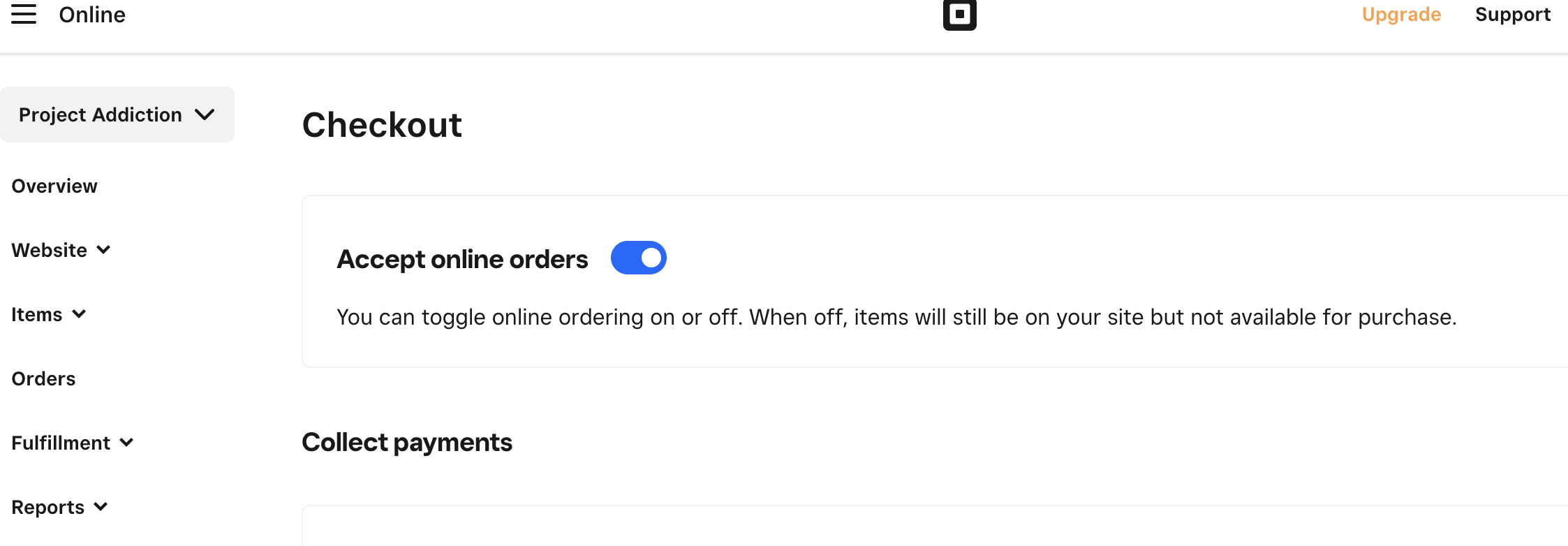
- Mark as New
- Bookmark
- Subscribe
- Subscribe to RSS Feed
- Permalink
- Report
- Subscribe to RSS Feed
- Mark Thread as New
- Mark Thread as Read
- Float this Thread for Current User
- Bookmark
- Subscribe
- Printer Friendly Page
When the issue was present I was unable to access anything in the settings menu at all. I did try access the option through there as well but was given the same error. The only thing I had not tried was resetting the modem, but I don't really want to try turning off sales again to see if the issue is still present.
- Mark as New
- Bookmark
- Subscribe
- Subscribe to RSS Feed
- Permalink
- Report
- Subscribe to RSS Feed
- Mark Thread as New
- Mark Thread as Read
- Float this Thread for Current User
- Bookmark
- Subscribe
- Printer Friendly Page
When did this error first occur, and have you had it toggled on since you were able to get it working on a different browser? I was under the impression that you have been testing the toggle on/off while we discussed troubleshooting options, but this:
but I don't really want to try turning off sales again to see if the issue is still present.
Reminded me that there was a similar issue awhile ago that was occurring during a bug issue that was large enough to trigger our status page. The bug was not about the actual toggle for turning orders on and off, but it was affected by it. I want to say it was some kind of sync issue... I'll have to try to find the post I'm thinking about, and then see if we have a logged issue on our status page from that timeframe.
- Mark as New
- Bookmark
- Subscribe
- Subscribe to RSS Feed
- Permalink
- Report
Square Community
Square Products


