- Home
- >
- Help
- >
- Online Store
- >
- Options Attached to Items are greyed out
- Subscribe to RSS Feed
- Mark Thread as New
- Mark Thread as Read
- Float this Thread for Current User
- Bookmark
- Subscribe
- Printer Friendly Page
Options Attached to Items are greyed out
I have published our site. I have size and color options set-up but when I look on the item, the options are greyed out. How do I work through this.
- Mark as New
- Bookmark
- Subscribe
- Subscribe to RSS Feed
- Permalink
- Report
- Subscribe to RSS Feed
- Mark Thread as New
- Mark Thread as Read
- Float this Thread for Current User
- Bookmark
- Subscribe
- Printer Friendly Page
Gonna tag my friend @Goldneye here to see if they're familiar with this happening to see if they can help you out!
Community Moderator, Square
Sign in and click Mark as Best Answer if my reply answers your question.
- Mark as New
- Bookmark
- Subscribe
- Subscribe to RSS Feed
- Permalink
- Report
- Subscribe to RSS Feed
- Mark Thread as New
- Mark Thread as Read
- Float this Thread for Current User
- Bookmark
- Subscribe
- Printer Friendly Page
HI, and thank you to @ashc for tagging me in. It can be a couple of things but I believe it is mostly the sync issue with Square.
Is this happening with brand newly added items? Then it is the sync issue and how busy traffic is on the Square platform, the items will populate after a while.
Is it happening with established items that have been on the site and the new options were added? Then it is the sync issue again and how busy traffic is on the platform and the items will populate after a while.
Best advice is to add new items on the Online Dashboard and at off times, really early in the morning or very late at night. By adding items or adjusting items on the Square Dashboard creates the sync issue too.
Square Support page regarding sync issues
https://squareup.com/help/us/en/article/6915-square-online-store-sync
TERRI
- Subscribe to RSS Feed
- Mark Thread as New
- Mark Thread as Read
- Float this Thread for Current User
- Bookmark
- Subscribe
- Printer Friendly Page
The same issue I am experiencing while adding new items as a newcomer. This is supposed to make inventory work easy and convenient throughout the day (not just 'unbusy' time) but it's so annoying to be honest. I think Square should do something as it's such essential function.
- Subscribe to RSS Feed
- Mark Thread as New
- Mark Thread as Read
- Float this Thread for Current User
- Bookmark
- Subscribe
- Printer Friendly Page
Hi @EW7 Welcome to the Community 👋
How are you adding your items? Can you navigate to the Square Online dashboard, then click Items > Item Sync and make sure the option to mark newly imported items as "unavailable" is toggled off?
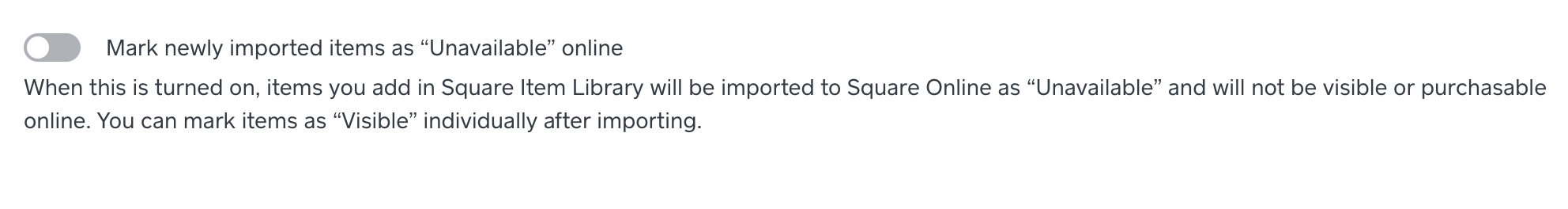
Note: Depending on your account type this option may be under Shared Settings > Item Sync
- Mark as New
- Bookmark
- Subscribe
- Subscribe to RSS Feed
- Permalink
- Report
Square Community
Square Products
