Turn on suggestions
Auto-suggest helps you quickly narrow down your search results by suggesting possible matches as you type.
Showing results for
- Home
- >
- Help
- >
- Online Store
- >
- Online Discount for amount spent
LightsOnMain
12-05-2022
04:56 PM
Thread Options
- Subscribe to RSS Feed
- Mark Thread as New
- Mark Thread as Read
- Float this Thread for Current User
- Bookmark
- Subscribe
- Printer Friendly Page
Online Discount for amount spent
Hello,
I am wanting to do a sale based on amount spent and offer a discount as per below
example
$0-$1999 15% discount
$2000-$3999 20% discount
$4000-$4999 25% discount
I can only see to create a coupon for order over a certain amount?
Am I missing something?
Thanks in Advance
Reply
- Mark as New
- Bookmark
- Subscribe
- Subscribe to RSS Feed
- Permalink
- Report
1 REPLY 1
Arie

12-05-2022
09:20 PM
Thread Options
- Subscribe to RSS Feed
- Mark Thread as New
- Mark Thread as Read
- Float this Thread for Current User
- Bookmark
- Subscribe
- Printer Friendly Page
Heya @LightsOnMain,
You'd have to create three coupons to achieve this. Head to your online Dashboard, Settings > Coupons. Select Orders over a certain amount from the drop-down under What is discounted? and enter the percentage and corresponding order amount.
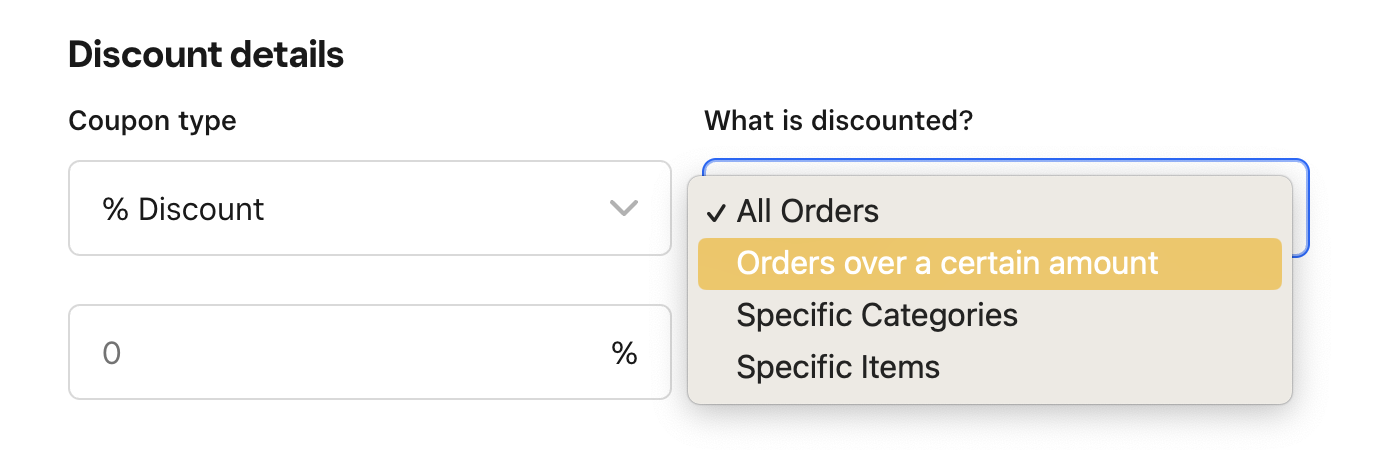
Please let us know how you go!
Reply
- Mark as New
- Bookmark
- Subscribe
- Subscribe to RSS Feed
- Permalink
- Report
Square Community
Square Products
© 2026 Square, Inc.