- Home
- >
- Help
- >
- Online Store
- >
- Modifers not showing
- Subscribe to RSS Feed
- Mark Thread as New
- Mark Thread as Read
- Float this Thread for Current User
- Bookmark
- Subscribe
- Printer Friendly Page
Modifers not showing
I just reopened my store after going on a 3-month break for a move. All my products are showing up, but my modifiers are not showing.
When a customer goes to order, they see the product, but not the colors or scents. If they try to select it, it tells them there is a problem.
I have checked and re-checked. The modifiers are there. What's going on???
- Mark as New
- Bookmark
- Subscribe
- Subscribe to RSS Feed
- Permalink
- Report
- Subscribe to RSS Feed
- Mark Thread as New
- Mark Thread as Read
- Float this Thread for Current User
- Bookmark
- Subscribe
- Printer Friendly Page
Hello @WickedlyWild1,
Welcome to our Seller Community!
Sorry to hear you are having issues with your modifiers. In this case, please give us a call so we can take a closer look. It seems like your account was accidentally deleted, this may be a reason why you are seeing this error.
Community Moderator, Square // Moderadora de la Comunidad, Square
Sign in and click Mark as Best Answer if my reply answers your question.
Inicie seción y haga clic en Marcar como "Mejor Respuesta" si mi respuesta contesta su pregunta.
- Mark as New
- Bookmark
- Subscribe
- Subscribe to RSS Feed
- Permalink
- Report
- Subscribe to RSS Feed
- Mark Thread as New
- Mark Thread as Read
- Float this Thread for Current User
- Bookmark
- Subscribe
- Printer Friendly Page
i have this problem for services not items. Items works fine but i need them for services. for example if i have a service to shampoo and condition a client but they want to schedule a trim too, not an option.
- Mark as New
- Bookmark
- Subscribe
- Subscribe to RSS Feed
- Permalink
- Report
- Subscribe to RSS Feed
- Mark Thread as New
- Mark Thread as Read
- Float this Thread for Current User
- Bookmark
- Subscribe
- Printer Friendly Page
Welcome, @Kyennea 👋
This is still considered a feature request for services.
If modifiers are supported with services in the future, we'll be sure to update the Seller Community!
Community Moderator, Square
Sign in and click Mark as Best Answer if my reply answers your question.
- Mark as New
- Bookmark
- Subscribe
- Subscribe to RSS Feed
- Permalink
- Report
- Subscribe to RSS Feed
- Mark Thread as New
- Mark Thread as Read
- Float this Thread for Current User
- Bookmark
- Subscribe
- Printer Friendly Page
I'm just setting things up. I've only created a test product to ensure I understand how things work. The test product has multiple modifications: angel body color, hair color, greeting charm and personalization (yes/no). When I preview the website (which isn't set-up yet either), I see my item, but only the body color modification is showing on the page. I don't want to track inventory by color, which is why I'm using modifiers vs. options. Also, can modifications display as a drop-down list like options do?
- Mark as New
- Bookmark
- Subscribe
- Subscribe to RSS Feed
- Permalink
- Report
- Subscribe to RSS Feed
- Mark Thread as New
- Mark Thread as Read
- Float this Thread for Current User
- Bookmark
- Subscribe
- Printer Friendly Page
Hey @nwsongbird,
Thanks for writing back in 👋
It's worth checking that the modifiers you've created are also assigned to your item. Here's how:
1. Log into your Square Online Dashboard.
2. Select Items > Site Items > Select an item.
3. Scroll down to Modifiers > Manage Modifiers and ensure all applicable modifiers have been assigned to your item.
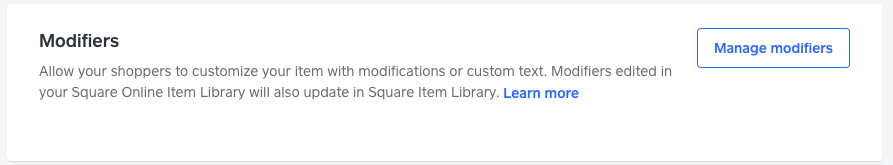
Also keep in mind that you might need to publish your site, if you haven't already. Please let us know how you go!
- Mark as New
- Bookmark
- Subscribe
- Subscribe to RSS Feed
- Permalink
- Report
- Subscribe to RSS Feed
- Mark Thread as New
- Mark Thread as Read
- Float this Thread for Current User
- Bookmark
- Subscribe
- Printer Friendly Page
Yes, it was assigned to the item before I posted my problem. This item has 3 options and 1 modifier. I had to put the 4th option as a modifier, as the free account limits the # of options to 120. With just the 3 options, I have 40. The modifier has 9 choices. I tried setting an item up with two modifiers, and in that test one modifier showed up, but not the other. Now I have none showing up
I noticed in the item library when you look at a specific item that there is a "Point of Sale Behavior" option. I have tried checking and unchecking this option as well. One other note: I haven't published the site yet, as I'm still building it. So when I say it isn't showing up, I'm using the preview screen to check things out. Surely it would show up in the preview?
I don't want to set-up my other items until I get this resolved.....
- Mark as New
- Bookmark
- Subscribe
- Subscribe to RSS Feed
- Permalink
- Report
- Subscribe to RSS Feed
- Mark Thread as New
- Mark Thread as Read
- Float this Thread for Current User
- Bookmark
- Subscribe
- Printer Friendly Page
Thanks for checking on your modifiers already, @nwsongbird! In this case I'd recommend reaching out to Square support via a phone call so we can take a closer look into your account, and at your site alongside you. Unfortunately, we're not able to dog in to your account deeper via this public forum. You can call support on 1800 760 137 (Mon-Fri, 9am-5pm Melbourne time), or alternatively contact us via online chat or email:
1. Sign in to your Square account
2. Head to our contact page https://squareup.com/help/au/en/contact
3. Click on any topic, then "I don't see my issue"
4. Click "Message us" or "Email us"
Or, if you see the new chatbot help flow, type "support" to bring up a list of contact methods.
- Mark as New
- Bookmark
- Subscribe
- Subscribe to RSS Feed
- Permalink
- Report
- Subscribe to RSS Feed
- Mark Thread as New
- Mark Thread as Read
- Float this Thread for Current User
- Bookmark
- Subscribe
- Printer Friendly Page
Well, for whatever reason, they are now showing up! Not sure why as I've made no changes, but they are. Maybe it was clearing my history, although I had cleared it prior to making my post. I'll contact square support if it happens again. Fingers crossed it doesn't!
Square Community
Square Products