- Home
- >
- Help
- >
- Online Store
- >
- Location visibility for online store and low stock...
- Subscribe to RSS Feed
- Mark Thread as New
- Mark Thread as Read
- Float this Thread for Current User
- Bookmark
- Subscribe
- Printer Friendly Page
Location visibility for online store and low stock alerts
Hi, We are having issues with our site (link below) showing other locations. We currently only have the uniform shop setup for online store.
When another staff members has tried the link it comes up with pickup from Tuckshop location which we don't want - we only want Uniform Shop location. Could you please advise where I may have gone wrong in setup?
https://balmoral-state-high-school-pc-association.square.site/
Also, I've setup low stock alerts for these uniform shop items but our uniform shop manager advises that she does not receive them - again could you please advise that these are being emailed to [email protected]?
Thanks!
Sacha
- Mark as New
- Bookmark
- Subscribe
- Subscribe to RSS Feed
- Permalink
- Report
- Subscribe to RSS Feed
- Mark Thread as New
- Mark Thread as Read
- Float this Thread for Current User
- Bookmark
- Subscribe
- Printer Friendly Page
Hi @BalmoralPnC,
When I go to your shop, I actually can't see products (aside from what is on the home page). When I click on one, it just shows the Tuck Shop pickup location info. Is that right?
Pickup Location
Before trying any of the below, is this Square account also being used by the Tuck Shop? The reason I ask is you just want to make sure you don't change anything that may affect them.
Couple of things to check in Square Online:
- Go to Fulfilment > Pickup & Delivery
- Select 'Edit' next to the location
- Check everything looks ok (hours etc)
- Then go to 'Location Details' on the left hand side
- Check your details in here are what they should be (I assume they will have Tuck Shop details pre-populated if its the same account) — it notes at the top of this page: "Edit your pickup location name and address here. This will only affect your pickup locations on your website and will not affect your locations added in Square."
- Hit 'Save'
- Check the front end of your site looks okay
Item Stock Levels
Inventory notifications can only be sent to the main account email unfortunately. If this account is being shared by the Tuck Shop and Uniform Shop, you may need to either get a new shared email account - say '[email protected]' or something. Otherwise I think you might need to create a separate Square account specifically for your Uniform Shop.
To check you've got everything enabled:
- Go into 'Account & Settings' in the main Square account area (not Square Online)
- Go to 'Account' > 'Email Notifications'
- Check you have a tick next to 'Inventory Alerts'
- Check the email for the account: Square Dashboard (squareup.com)
Hope that helps!
We use Square with integrations for Xero by Amaka • Printful / We have used Squarespace • Shopify • WooCommerce • QuickBooks and more!
Dieter Slicke is a boutique barber shop by appointment only with our own range of Australian made hair and skin care products
- Mark as New
- Bookmark
- Subscribe
- Subscribe to RSS Feed
- Permalink
- Report
- Subscribe to RSS Feed
- Mark Thread as New
- Mark Thread as Read
- Float this Thread for Current User
- Bookmark
- Subscribe
- Printer Friendly Page
Hi thanks for reply.
No it shouldn't show Tuckshop location. We seem to be having issues where it is flicking between uniform and/or tuckshop pickup location for different people if accessed from website or facebook for example. We did have a tuckshop site setup however I've deleted. This is the correct site.
https://balmoral-state-high-school-pc-association.square.site/
I've followed your steps above and only uniform shop is setup so I'm puzzled why tuckshop location would be showing?
And thanks for advice on inventory alerts - again that had been setup however seemed to have fallen off. I've reset.
Cheers
Sacha
- Mark as New
- Bookmark
- Subscribe
- Subscribe to RSS Feed
- Permalink
- Report
- Subscribe to RSS Feed
- Mark Thread as New
- Mark Thread as Read
- Float this Thread for Current User
- Bookmark
- Subscribe
- Printer Friendly Page
It might be worth checking that the link in your Facebook store is updated, in case it's still pointing to your previous site, @BalmoralPnC. Please let us know how you go!
- Mark as New
- Bookmark
- Subscribe
- Subscribe to RSS Feed
- Permalink
- Report
- Subscribe to RSS Feed
- Mark Thread as New
- Mark Thread as Read
- Float this Thread for Current User
- Bookmark
- Subscribe
- Printer Friendly Page
Hello again Arie - when you click on the link above does it take you to Tuckshop or Uniform Shop pickup out of curiosity?
It should be same link...just wondered if any other suggestions.
Thanks
Sacha
- Mark as New
- Bookmark
- Subscribe
- Subscribe to RSS Feed
- Permalink
- Report
- Subscribe to RSS Feed
- Mark Thread as New
- Mark Thread as Read
- Float this Thread for Current User
- Bookmark
- Subscribe
- Printer Friendly Page
Of course, this is the location that comes up for me @BalmoralPnC - I just blocked out your address. It's definitely odd that the location is still coming up as Tuckshop, when the screenshot you shared above is showing the location as turned off. Have you had a chance to reach out to our support team yet? Support can take a closer look at your settings alongside you, which is something we can't do via the Community forum.
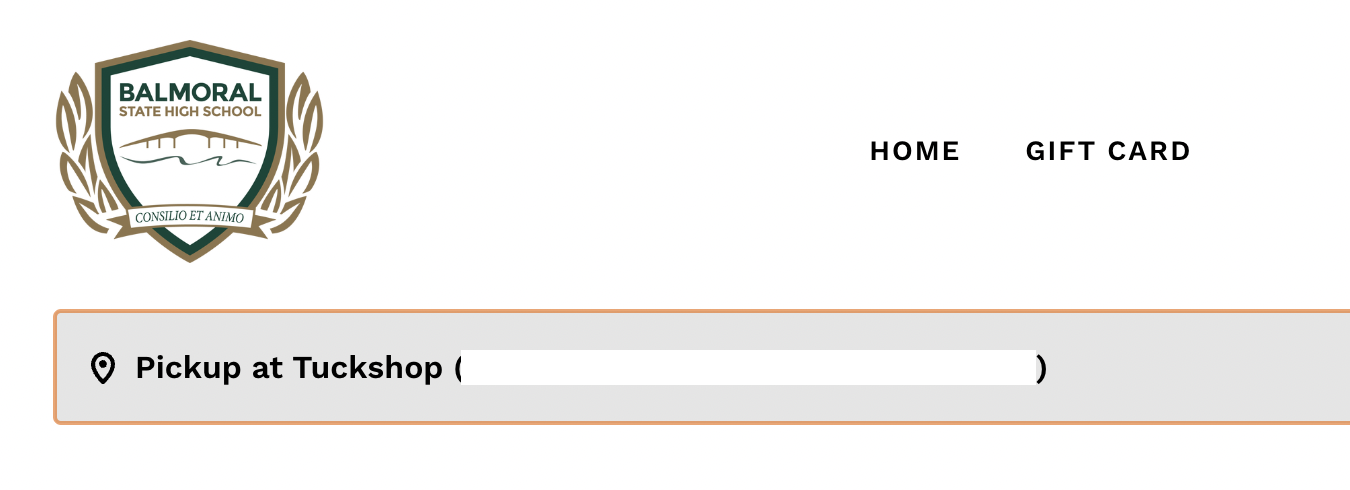
- Mark as New
- Bookmark
- Subscribe
- Subscribe to RSS Feed
- Permalink
- Report
- Subscribe to RSS Feed
- Mark Thread as New
- Mark Thread as Read
- Float this Thread for Current User
- Bookmark
- Subscribe
- Printer Friendly Page
No sorry what is best email to contact them please?
- Mark as New
- Bookmark
- Subscribe
- Subscribe to RSS Feed
- Permalink
- Report
- Subscribe to RSS Feed
- Mark Thread as New
- Mark Thread as Read
- Float this Thread for Current User
- Bookmark
- Subscribe
- Printer Friendly Page
You can call support on 1800 760 137 (Mon-Fri, 9am-5pm Melbourne time) @BalmoralPnC, or contact us via online chat or email:
1. Sign in to your Square account
2. Head to our contact page https://squareup.com/help/au/en/contact
3. Click on any topic, then "I don't see my issue"
4. Click "Message us" or "Email us"
Or, if you see the new chatbot help flow, type "support" to bring up a list of contact methods.
- Mark as New
- Bookmark
- Subscribe
- Subscribe to RSS Feed
- Permalink
- Report
- Subscribe to RSS Feed
- Mark Thread as New
- Mark Thread as Read
- Float this Thread for Current User
- Bookmark
- Subscribe
- Printer Friendly Page
Hi Sacha
It now seems to be showing as Uniform Shop for me! I just checked on mobile.
We use Square with integrations for Xero by Amaka • Printful / We have used Squarespace • Shopify • WooCommerce • QuickBooks and more!
Dieter Slicke is a boutique barber shop by appointment only with our own range of Australian made hair and skin care products
- Mark as New
- Bookmark
- Subscribe
- Subscribe to RSS Feed
- Permalink
- Report
- Subscribe to RSS Feed
- Mark Thread as New
- Mark Thread as Read
- Float this Thread for Current User
- Bookmark
- Subscribe
- Printer Friendly Page
Hi @BalmoralPnC,
I just checked on mobile, and it is showing as Uniform Shop now for me! 👏🏻
We use Square with integrations for Xero by Amaka • Printful / We have used Squarespace • Shopify • WooCommerce • QuickBooks and more!
Dieter Slicke is a boutique barber shop by appointment only with our own range of Australian made hair and skin care products
- Mark as New
- Bookmark
- Subscribe
- Subscribe to RSS Feed
- Permalink
- Report
- Subscribe to RSS Feed
- Mark Thread as New
- Mark Thread as Read
- Float this Thread for Current User
- Bookmark
- Subscribe
- Printer Friendly Page
Ok thanks guys how strange it is working for you now. It works for me but others have said its not. I'll call support to check.
cheers
- Mark as New
- Bookmark
- Subscribe
- Subscribe to RSS Feed
- Permalink
- Report
Square Community
Square Products
