- Home
- >
- Help
- >
- Online Store
- >
- How to delete the story content section to make mo...
- Subscribe to RSS Feed
- Mark Thread as New
- Mark Thread as Read
- Float this Thread for Current User
- Bookmark
- Subscribe
- Printer Friendly Page
How to delete the story content section to make more customizable story layouts?
Hi everyone,
I have started to create blogs/stories on my website, and was wondering if it is possible to delete the default "Story Content" section? The default section is a large centralized image with a body of text under it, but I would much prefer to add my own text and image sections to make it look better. I have tried to work around this by simply deleting the default "Story Content" image and txt, but now I am stuck with a large blank space under my header and before my first text and image section.
It would be nice to have more flexibility in how to arrange these sections.
- Mark as New
- Bookmark
- Subscribe
- Subscribe to RSS Feed
- Permalink
- Report
- Subscribe to RSS Feed
- Mark Thread as New
- Mark Thread as Read
- Float this Thread for Current User
- Bookmark
- Subscribe
- Printer Friendly Page
Hi @HolyGrounds - I see this is your first post in the Seller Community so I'd like to officially welcome you! 🎉👏
Is this the section of the website that you're wanting to remove?
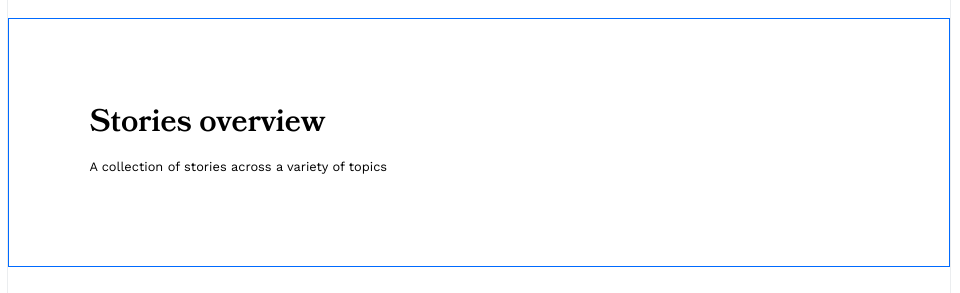
Community Moderator, Square
Sign in and click Mark as Best Answer if my reply answers your question.
- Mark as New
- Bookmark
- Subscribe
- Subscribe to RSS Feed
- Permalink
- Report
- Subscribe to RSS Feed
- Mark Thread as New
- Mark Thread as Read
- Float this Thread for Current User
- Bookmark
- Subscribe
- Printer Friendly Page
Hi Violet,
The part that I would want to remove is on a new story page, and is the default "Story Content" section under the story header. This section defaults to an image and a body of text, which I feel limits the creativity of my stories page. I would much prefer to be able to delete that default section and add my own image and text sections that are more customizable and flexible.
Let me know if this makes sense! Thank you!
- Mark as New
- Bookmark
- Subscribe
- Subscribe to RSS Feed
- Permalink
- Report
- Subscribe to RSS Feed
- Mark Thread as New
- Mark Thread as Read
- Float this Thread for Current User
- Bookmark
- Subscribe
- Printer Friendly Page
Hi @HolyGrounds - I'm sorry, but I don't see what you're referring to from my end 😔 I suggest that you get in touch with our Support Team via phone or email.
The best way to reach out is by phone because our team can look at your account with you and help you make adjustments in real-time. If you haven't already, please reach out directly by logging into your Square account and heading here.
Community Moderator, Square
Sign in and click Mark as Best Answer if my reply answers your question.
- Mark as New
- Bookmark
- Subscribe
- Subscribe to RSS Feed
- Permalink
- Report
- Subscribe to RSS Feed
- Mark Thread as New
- Mark Thread as Read
- Float this Thread for Current User
- Bookmark
- Subscribe
- Printer Friendly Page
I'm having the same problem, there are the sample stories and I have NO option for deleting them
- Mark as New
- Bookmark
- Subscribe
- Subscribe to RSS Feed
- Permalink
- Report
- Subscribe to RSS Feed
- Mark Thread as New
- Mark Thread as Read
- Float this Thread for Current User
- Bookmark
- Subscribe
- Printer Friendly Page
Hi @ShepardsGateLLC 👋 Welcome to the Seller Community!
I see the Grab a Chair page in the editor does not have any content, however, the live site is showing 3 posts. One of which is a "sample" post. I'm assuming this is the one you are referring to?
Can you let us know if you published the website after deleting the content in the editor? What happens when you add the 2 edited stories back to the section on the Grab a Chair page in the editor?
I'll be on the lookout for your reply!
- Mark as New
- Bookmark
- Subscribe
- Subscribe to RSS Feed
- Permalink
- Report
Square Community
Square Products
