- Home
- >
- Help
- >
- Online Store
- >
- How do I hide the [Book Now] button in the site na...
- Subscribe to RSS Feed
- Mark Thread as New
- Mark Thread as Read
- Float this Thread for Current User
- Bookmark
- Subscribe
- Printer Friendly Page
How do I hide the [Book Now] button in the site navigation?
I've already disabled my Booking Site, but the button still shows up in my navigation and when clicked shows "Online booking is currently unavailable for this location".
I'd like to hide it completely.
(I've already tried following the steps in this article: https://squareup.com/help/ca/en/article/6458-disable-your-square-appointments-online-booking-site but the 'Visibility and Display' link shows up blank for me)
Thank you!
- Mark as New
- Bookmark
- Subscribe
- Subscribe to RSS Feed
- Permalink
- Report
- Subscribe to RSS Feed
- Mark Thread as New
- Mark Thread as Read
- Float this Thread for Current User
- Bookmark
- Subscribe
- Printer Friendly Page
Welcome to the Seller Community, @meaningfull 🎉
I'm happy to look into this with you! Can you please post a link to your website so we can take a look at your settings?
It should be as simple as hiding or deleting the link from navigation, and I'll confirm once I hear back from you.
Thanks! 😊
- Mark as New
- Bookmark
- Subscribe
- Subscribe to RSS Feed
- Permalink
- Report
- Subscribe to RSS Feed
- Mark Thread as New
- Mark Thread as Read
- Float this Thread for Current User
- Bookmark
- Subscribe
- Printer Friendly Page
- Mark as New
- Bookmark
- Subscribe
- Subscribe to RSS Feed
- Permalink
- Report
- Subscribe to RSS Feed
- Mark Thread as New
- Mark Thread as Read
- Float this Thread for Current User
- Bookmark
- Subscribe
- Printer Friendly Page
My pleasure! 😊 And yes, it looks like you just need to toggle off the button option in the header section.
Navigate to the Square Online dashboard to log into your site editor. Click the icon at the top of the building area to change from mobile to desktop view. (Note: you can actually leave it on mobile view, but I think the desktop view is a little more clear to understand for this particular edit)
Next, click on the Header area to open the section options in the left side panel. Click on Button, toggle off, the republish the website.
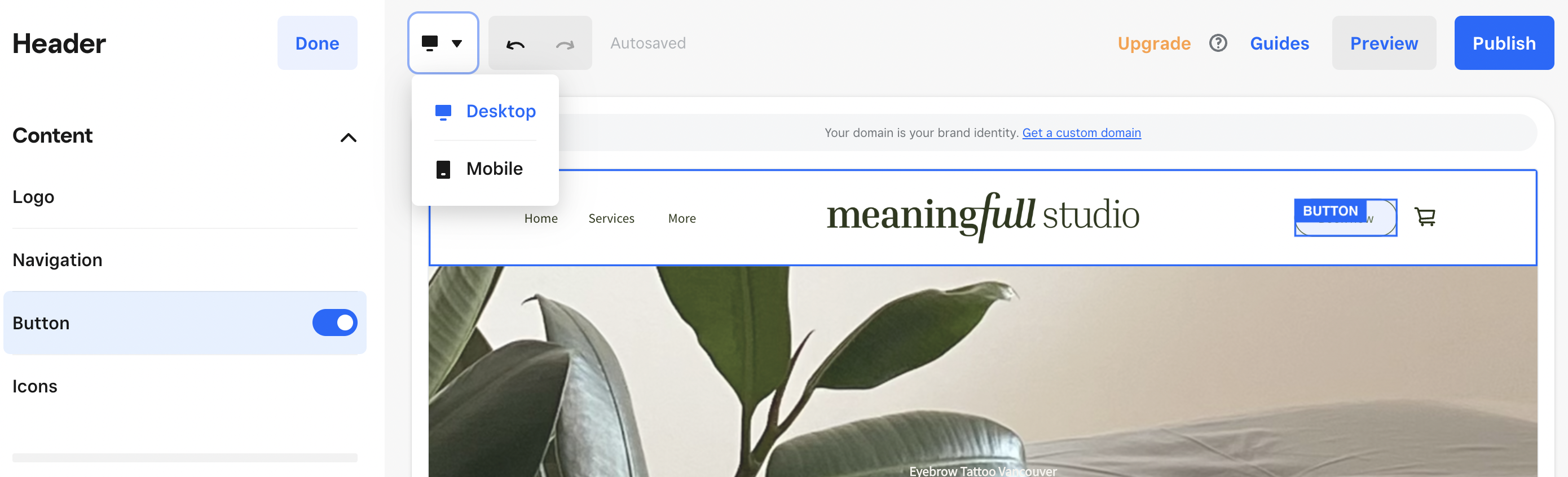
I hope this helps you out! Please let me know if you run into any trouble updating this. 😊
- Mark as New
- Bookmark
- Subscribe
- Subscribe to RSS Feed
- Permalink
- Report
- Subscribe to RSS Feed
- Mark Thread as New
- Mark Thread as Read
- Float this Thread for Current User
- Bookmark
- Subscribe
- Printer Friendly Page
That’s where it was! Thanks so much 😍
- Subscribe to RSS Feed
- Mark Thread as New
- Mark Thread as Read
- Float this Thread for Current User
- Bookmark
- Subscribe
- Printer Friendly Page
You're welcome!! ❤️
- Mark as New
- Bookmark
- Subscribe
- Subscribe to RSS Feed
- Permalink
- Report
Square Community
Square Products