- Home
- >
- Help
- >
- Online Store
- >
- How do I delete a category page from my Square Onl...
- Subscribe to RSS Feed
- Mark Thread as New
- Mark Thread as Read
- Float this Thread for Current User
- Bookmark
- Subscribe
- Printer Friendly Page
The title of this post has been edited from the original: How do I delete a category page from my shop all?
I have a category page that I accidentally uploaded and I'm not sure how to delete it. Could anyone help? Thanks!
- Subscribe to RSS Feed
- Mark Thread as New
- Mark Thread as Read
- Float this Thread for Current User
- Bookmark
- Subscribe
- Printer Friendly Page
Hi again @mamac!
You cannot delete categories from this dropdown, just as you will not be able to delete items from the list. You will need to delete your categories from from the main Square Online overview page under Items > Categories.
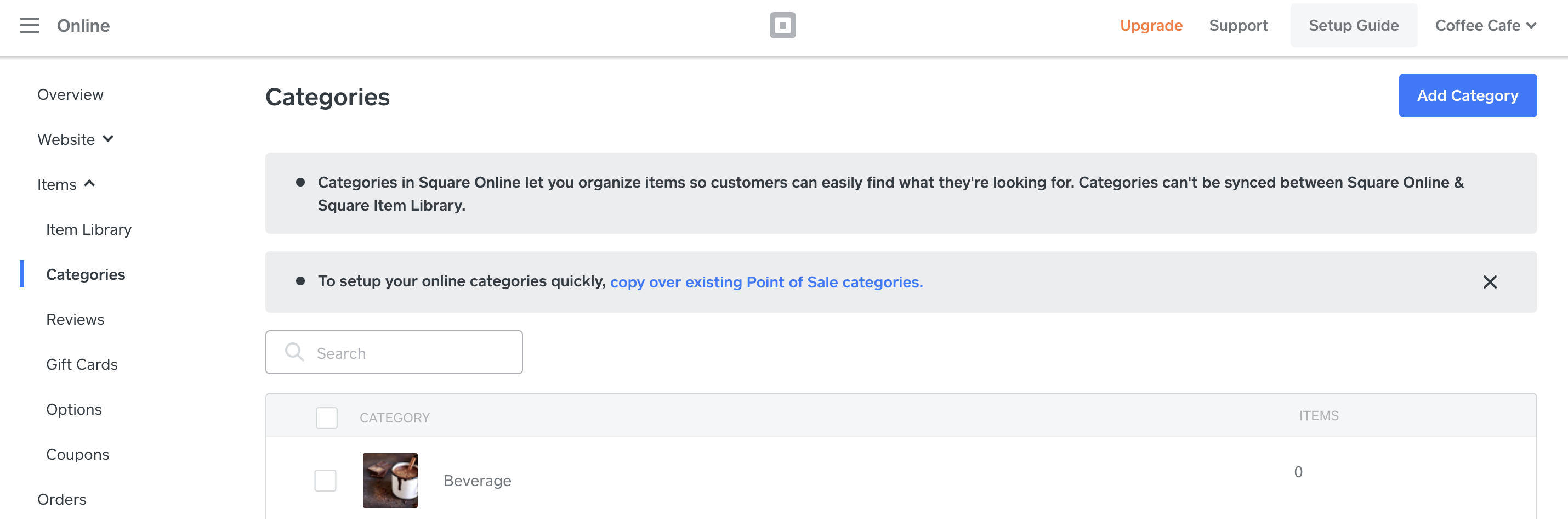
Click the box next to the category you would like to delete, then press the Delete button that appears:

I hope this helps! ✨
Community Moderator, Square
Sign in and click Mark as Best Answer if my reply answers your question.
- Subscribe to RSS Feed
- Mark Thread as New
- Mark Thread as Read
- Float this Thread for Current User
- Bookmark
- Subscribe
- Printer Friendly Page
Hey @bmdancer -
Go to your Online Store Dashboard > Edit Website > Click Page: Home > This will show where you can delete those category pages.
Please let me know if this doesn't do the trick. Thank you!
Community Moderator, Square
Sign in and click Mark as Best Answer if my reply answers your question.
- Mark as New
- Bookmark
- Subscribe
- Subscribe to RSS Feed
- Permalink
- Report
- Subscribe to RSS Feed
- Mark Thread as New
- Mark Thread as Read
- Float this Thread for Current User
- Bookmark
- Subscribe
- Printer Friendly Page
Hello, I am having this same problem. I went to the page Home when editing my site, but there is still nowhere for me to go to where I can delete the sub-page in my Shop All.
- Mark as New
- Bookmark
- Subscribe
- Subscribe to RSS Feed
- Permalink
- Report
- Subscribe to RSS Feed
- Mark Thread as New
- Mark Thread as Read
- Float this Thread for Current User
- Bookmark
- Subscribe
- Printer Friendly Page
Hey there, @ipdeming
Are you getting a screen like the attachment I added to this post? If so, go to the three horizontal dots on the left side of the category and it will allow you to delete or edit it.


If this still isn't working, I would recommend contacting our CS Team directly, so they can do some digging or file a ticket with our engineers (if needed).
Community Moderator, Square
Sign in and click Mark as Best Answer if my reply answers your question.
- Mark as New
- Bookmark
- Subscribe
- Subscribe to RSS Feed
- Permalink
- Report
- Subscribe to RSS Feed
- Mark Thread as New
- Mark Thread as Read
- Float this Thread for Current User
- Bookmark
- Subscribe
- Printer Friendly Page
I'm having the same problem as well. There is no option to delete. Pretty harsh no room for error. Yikes!
- Mark as New
- Bookmark
- Subscribe
- Subscribe to RSS Feed
- Permalink
- Report
- Subscribe to RSS Feed
- Mark Thread as New
- Mark Thread as Read
- Float this Thread for Current User
- Bookmark
- Subscribe
- Printer Friendly Page
Hi again @mamac!
You cannot delete categories from this dropdown, just as you will not be able to delete items from the list. You will need to delete your categories from from the main Square Online overview page under Items > Categories.
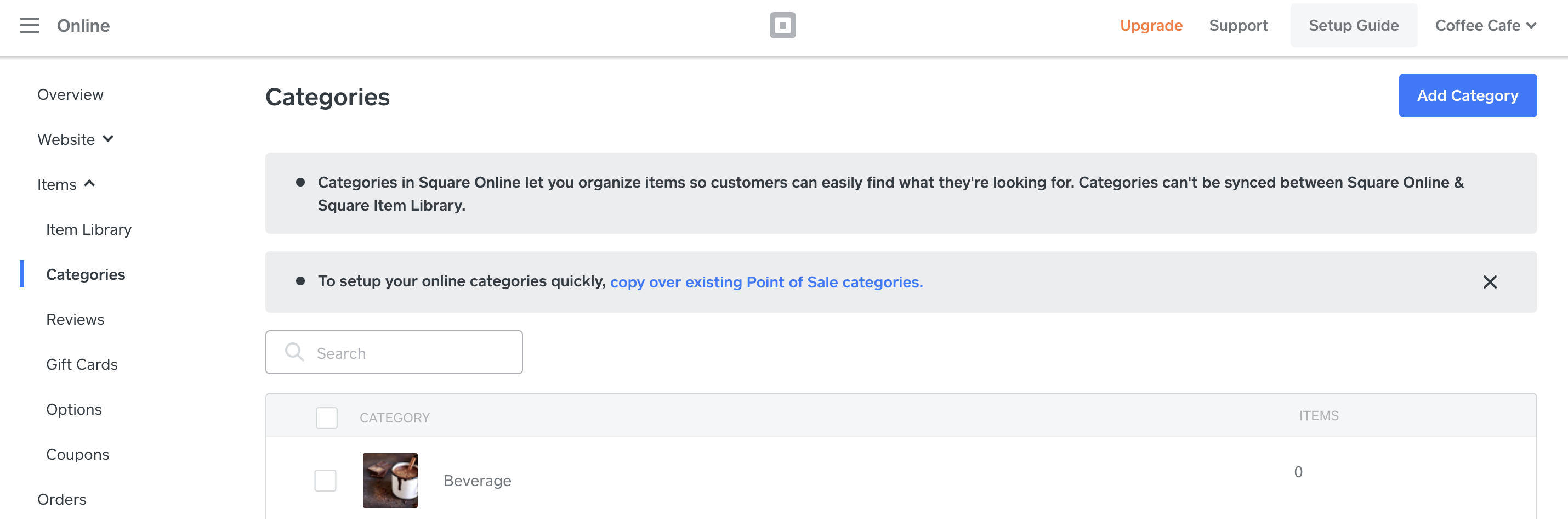
Click the box next to the category you would like to delete, then press the Delete button that appears:

I hope this helps! ✨
Community Moderator, Square
Sign in and click Mark as Best Answer if my reply answers your question.
- Subscribe to RSS Feed
- Mark Thread as New
- Mark Thread as Read
- Float this Thread for Current User
- Bookmark
- Subscribe
- Printer Friendly Page
When i do that nothing is listed! I’ve been trying to figure this out for two days
- Mark as New
- Bookmark
- Subscribe
- Subscribe to RSS Feed
- Permalink
- Report
- Subscribe to RSS Feed
- Mark Thread as New
- Mark Thread as Read
- Float this Thread for Current User
- Bookmark
- Subscribe
- Printer Friendly Page
Hi @Lawsonduval
Welcome to our Seller Community, we're always happy to see new faces.
Looks like you are trying to delete a category from the Site Editor.
You'll want to exit the Site Editor then go to Items > Categories to delete a category.
Check out Valentina's answer above!
Let me know if this helps, thank you!
Community Moderator, Square
Sign in and click Mark as Best Answer if my reply answers your question.
- Mark as New
- Bookmark
- Subscribe
- Subscribe to RSS Feed
- Permalink
- Report
- Subscribe to RSS Feed
- Mark Thread as New
- Mark Thread as Read
- Float this Thread for Current User
- Bookmark
- Subscribe
- Printer Friendly Page
I am having the same problem! There is no way to delete the categories from the website I created. You can only edit very few details, it will not even let you rename the category. When in the main website of Square there are no "categories" listed (they only appear on the website created).
- Mark as New
- Bookmark
- Subscribe
- Subscribe to RSS Feed
- Permalink
- Report
- Subscribe to RSS Feed
- Mark Thread as New
- Mark Thread as Read
- Float this Thread for Current User
- Bookmark
- Subscribe
- Printer Friendly Page
Nevermind I figured it out! It is definitely not easy to find!
- Mark as New
- Bookmark
- Subscribe
- Subscribe to RSS Feed
- Permalink
- Report
- Subscribe to RSS Feed
- Mark Thread as New
- Mark Thread as Read
- Float this Thread for Current User
- Bookmark
- Subscribe
- Printer Friendly Page
Hey, Patchwork! What did you figure out to do in order to delete unwanted category pages? I'm glad you were able to do it, but the recommended procedures don't work. What's your secret? Thanks!
- Mark as New
- Bookmark
- Subscribe
- Subscribe to RSS Feed
- Permalink
- Report
- Subscribe to RSS Feed
- Mark Thread as New
- Mark Thread as Read
- Float this Thread for Current User
- Bookmark
- Subscribe
- Printer Friendly Page
There is still no "delete" option for the category page. How do I delete this?
- Mark as New
- Bookmark
- Subscribe
- Subscribe to RSS Feed
- Permalink
- Report
- Subscribe to RSS Feed
- Mark Thread as New
- Mark Thread as Read
- Float this Thread for Current User
- Bookmark
- Subscribe
- Printer Friendly Page
I’m trying to delete errors of category’s I made
- Mark as New
- Bookmark
- Subscribe
- Subscribe to RSS Feed
- Permalink
- Report
Square Community
Square Products

