- Home
- >
- Help
- >
- Online Store
- >
- Edit item modifier after checkout
- Subscribe to RSS Feed
- Mark Thread as New
- Mark Thread as Read
- Float this Thread for Current User
- Bookmark
- Subscribe
- Printer Friendly Page
Edit item modifier after checkout
I believe I already found the answer to this (that there is no answer), but want to make sure before giving up. I have an item in my online store with a text box modifier field. It is not required to complete a purchase. I have a customer who forgot to fill in the field when making her purchase. She contacted me afterwards with the information. Can I retroactively fill in that field on the sales record? Alternatively, there is a single open text box at the end of the checkout process for 'Message to seller'. Can I edit that after checkout?
For context: This is an event sale where I am taking multiple orders over about 2 weeks, then all the orders will be filled at once. I am using the modifier field to track referrals. Distribution will be grouped by referral source. I want to be able to run a report sorting by the modifier to track the number of items from each referral source.
- Mark as New
- Bookmark
- Subscribe
- Subscribe to RSS Feed
- Permalink
- Report
- Subscribe to RSS Feed
- Mark Thread as New
- Mark Thread as Read
- Float this Thread for Current User
- Bookmark
- Subscribe
- Printer Friendly Page
Hey @CBWBands thanks for asking! You won't be able to change an order once it has been placed and completed, but you can allow customers to add a note to you during checkout. You will find this under Online Store > Settings > Checkout > Advanced Settings. Make sure to remember to hit save when you are done. 🙂
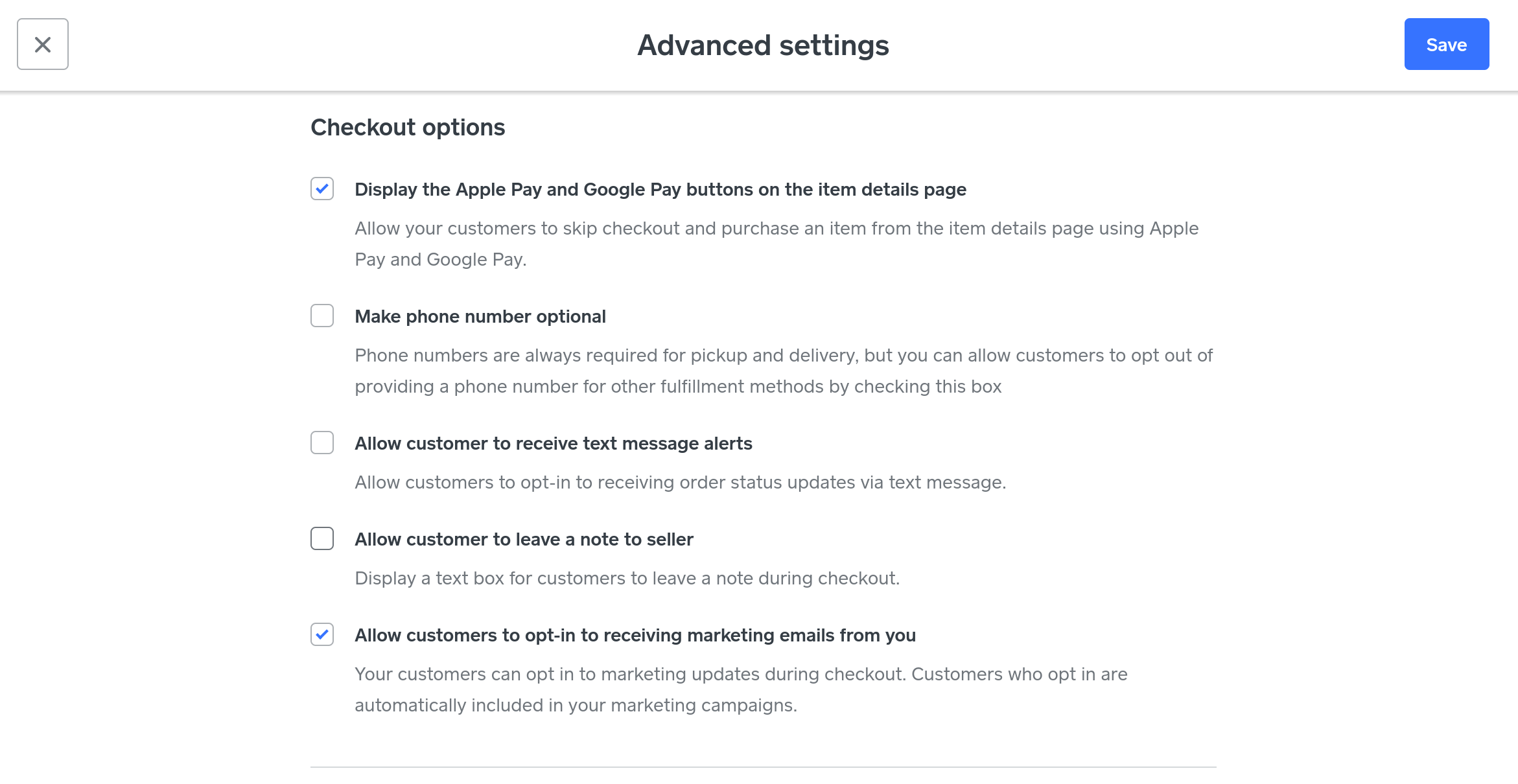
Community Moderator, Square
Sign in and click Mark as Best Answer if my reply answers your question.
- Mark as New
- Bookmark
- Subscribe
- Subscribe to RSS Feed
- Permalink
- Report
Square Community
Square Products
