- English Community
- Communauté Français
- Comunidad Español
- 日本人 コミュニティ
- Home
- >
- Help
- >
- Online Store
- >
- Collecting tax and shipping when using Online Chec...
- Subscribe to RSS Feed
- Mark Thread as New
- Mark Thread as Read
- Float this Thread for Current User
- Bookmark
- Subscribe
- Printer Friendly Page
PROBLEM IS SOLVED; THIS CAN BE DELETED NOW, THANKS
Help! I am an artist with my own web site already (www.JenNilesArt.com. I want to install an Online Checkout Link button on that web site. I've actually successfully created one, installed it on my web site using WordPress, and tested the button by charging myself $1, and it works, BUT it doesn't charge tax or allow for a shipping cost to be added. It keeps talking about an "Online Store" for these things, but (a) I already have a web site - how would I do this "Online Store" thing, and (b) I am under some time pressure....there is a virtual art fair being set up right now as we speak and they will be displaying a lot of my paintings, and I want to have it be EASY for my customers to click a link to purchase them. Any ideas? I don't want to be referred to a "help" page. I've seen those and I really need help from a human being. Thank you!
- Mark as New
- Bookmark
- Subscribe
- Subscribe to RSS Feed
- Permalink
- Report
- Subscribe to RSS Feed
- Mark Thread as New
- Mark Thread as Read
- Float this Thread for Current User
- Bookmark
- Subscribe
- Printer Friendly Page
With all due respect, I found resolution by calling and waiting on hold for 45 minutes. Not happy about that, but when I did get thru, my phone rep guy was GREAT and he held my hand walking me through everything. Then he told me there were plenty of tutorial videos, which I had never even seen. Here they are, below (I hope the links work; I am just copy and pasting). Unfortunately I am trying to set up shipping but I cannot get to the screen that the "Shipping Basics" video shows us how to start from!! So I have to write back to my rep and ask him. Maybe YOU know. The very first scene of the Shipping video shows the little menu lines in the upper left, next to the word WEBSITE. Under that is a short submenu that says Dashboard, Website, Store, Marketing and Insights. I don't know how to get to this place.
Square Online Store - Website Builder 101 for Retail
Square Online Store - Website Builder 101 for Restaurants
Square Online Store - Setting up and modifying food and beverage items
Square Online Store - Creating and modifying retail items
Square Online Store - Shipping Basics
Square Online Store - Curbside Pickup
Square Online Store - Delivery Set up
Square online Store - Delivery Customer Experience
- Subscribe to RSS Feed
- Mark Thread as New
- Mark Thread as Read
- Float this Thread for Current User
- Bookmark
- Subscribe
- Printer Friendly Page
I totally understand. The shipping aspect for Square Checkout Links can be confusing, and easy to miss:
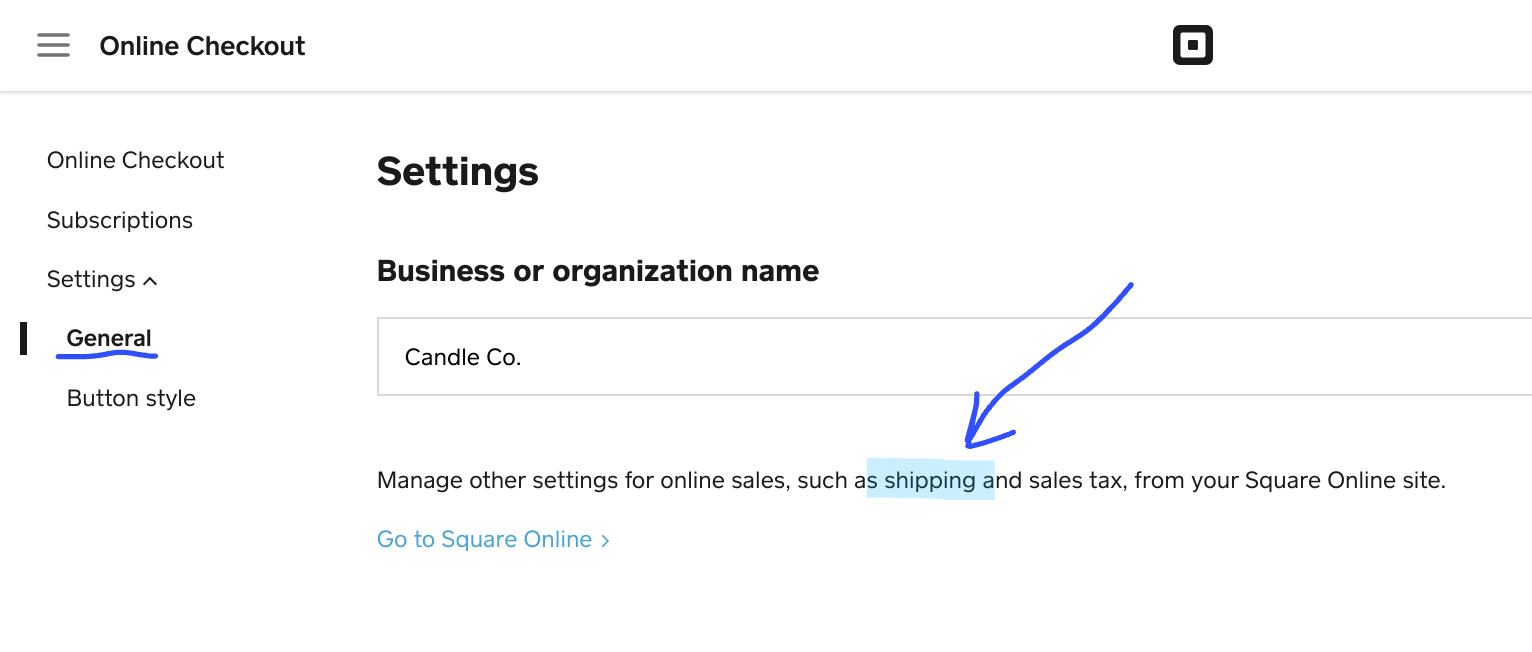
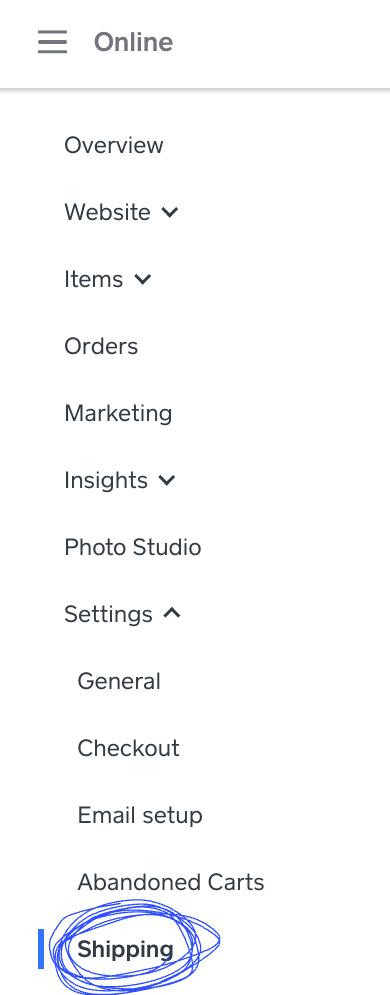
I hope these images help navigate you @JenNilesArt! Let me know if not.
- Mark as New
- Bookmark
- Subscribe
- Subscribe to RSS Feed
- Permalink
- Report
- Subscribe to RSS Feed
- Mark Thread as New
- Mark Thread as Read
- Float this Thread for Current User
- Bookmark
- Subscribe
- Printer Friendly Page
Hey @JenNilesArt! 🎨
Happy to hear this has since been resolved - but would you mind sharing how you found your resolution? It may be helpful to other sellers that may come across the same issue.
Thank you! ✨
- Mark as New
- Bookmark
- Subscribe
- Subscribe to RSS Feed
- Permalink
- Report
- Subscribe to RSS Feed
- Mark Thread as New
- Mark Thread as Read
- Float this Thread for Current User
- Bookmark
- Subscribe
- Printer Friendly Page
With all due respect, I found resolution by calling and waiting on hold for 45 minutes. Not happy about that, but when I did get thru, my phone rep guy was GREAT and he held my hand walking me through everything. Then he told me there were plenty of tutorial videos, which I had never even seen. Here they are, below (I hope the links work; I am just copy and pasting). Unfortunately I am trying to set up shipping but I cannot get to the screen that the "Shipping Basics" video shows us how to start from!! So I have to write back to my rep and ask him. Maybe YOU know. The very first scene of the Shipping video shows the little menu lines in the upper left, next to the word WEBSITE. Under that is a short submenu that says Dashboard, Website, Store, Marketing and Insights. I don't know how to get to this place.
Square Online Store - Website Builder 101 for Retail
Square Online Store - Website Builder 101 for Restaurants
Square Online Store - Setting up and modifying food and beverage items
Square Online Store - Creating and modifying retail items
Square Online Store - Shipping Basics
Square Online Store - Curbside Pickup
Square Online Store - Delivery Set up
Square online Store - Delivery Customer Experience
- Subscribe to RSS Feed
- Mark Thread as New
- Mark Thread as Read
- Float this Thread for Current User
- Bookmark
- Subscribe
- Printer Friendly Page
Thank you so much for your reply @JenNilesArt.
So sorry to hear about the delay you had when trying to get in touch with our Support Team. We know our wait times have been longer than usual lately. Apologies for that.
Thank you so much for providing some insight into your experience, and providing these resources! They're amazing!
As for the menu in the video, this was our previous dashboard navigation menu. Due to the video being published on Jan 23, 2020, it has since become outdated. Sorry about that! Let me know if you have any additional questions. Thank you again.
- Mark as New
- Bookmark
- Subscribe
- Subscribe to RSS Feed
- Permalink
- Report
- Subscribe to RSS Feed
- Mark Thread as New
- Mark Thread as Read
- Float this Thread for Current User
- Bookmark
- Subscribe
- Printer Friendly Page
Thank you for informing me that I was looking at an outdated video. But I STILL NEED TO KNOW WHERE TO DO SHIPPING SETTINGS! Thank you and sorry to yell, but this is so stressful. I am absolutely sure that once I find the correct page for shipping settings, it will be easy to use, as so many of your pages are. My wonderful phone rep guy helped me find the Shipping Settings page while he was on the phone with me, but I didn't take fast enough notes and I didn't write down how to GET there. D'oh!
- Mark as New
- Bookmark
- Subscribe
- Subscribe to RSS Feed
- Permalink
- Report
- Subscribe to RSS Feed
- Mark Thread as New
- Mark Thread as Read
- Float this Thread for Current User
- Bookmark
- Subscribe
- Printer Friendly Page
Oh and by the way, thank you for your prompt responses. It is SO helpful to have a chat with a human who knows their stuff!
- Mark as New
- Bookmark
- Subscribe
- Subscribe to RSS Feed
- Permalink
- Report
- Subscribe to RSS Feed
- Mark Thread as New
- Mark Thread as Read
- Float this Thread for Current User
- Bookmark
- Subscribe
- Printer Friendly Page
I totally understand. The shipping aspect for Square Checkout Links can be confusing, and easy to miss:
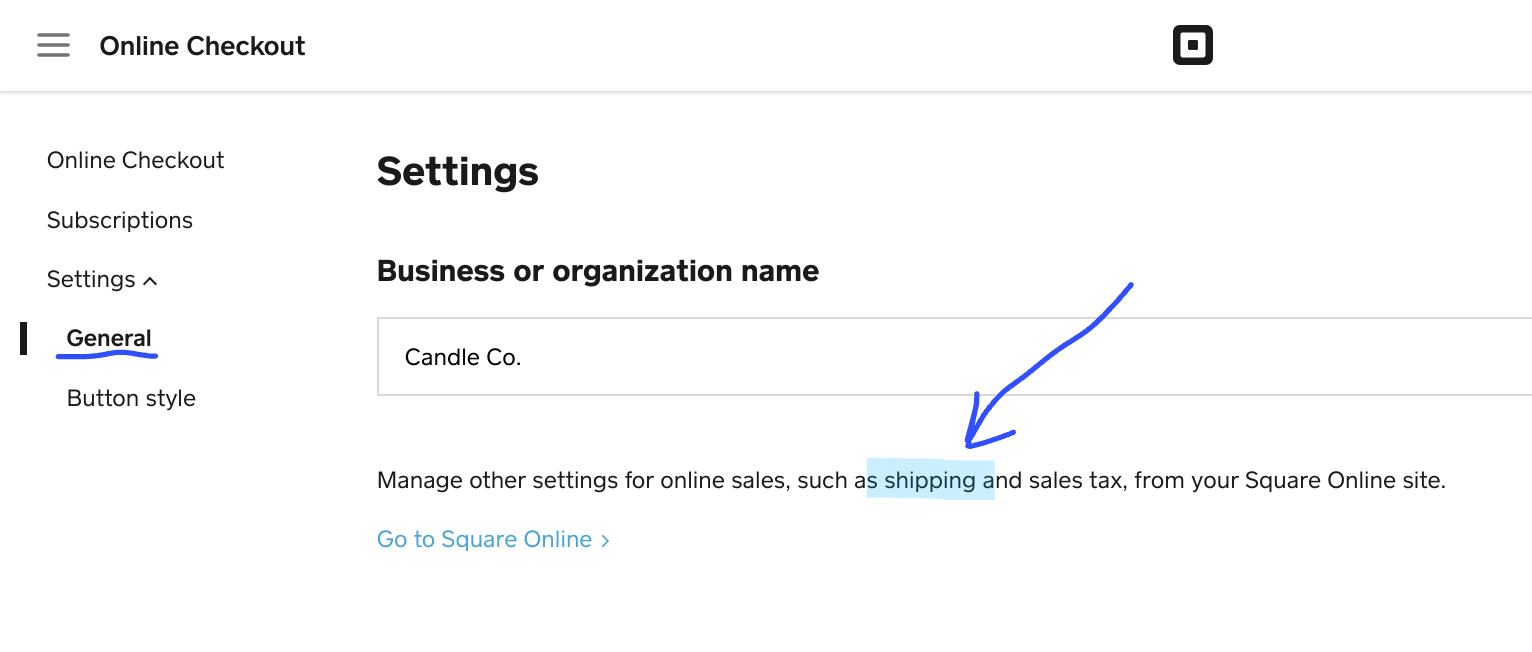
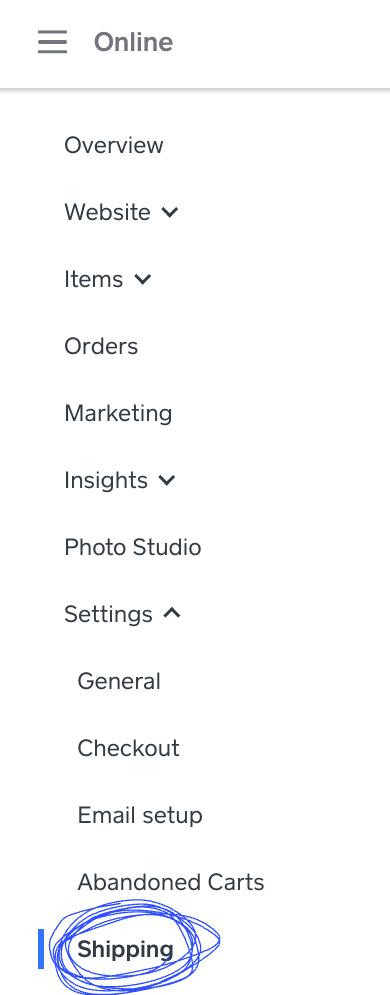
I hope these images help navigate you @JenNilesArt! Let me know if not.
- Mark as New
- Bookmark
- Subscribe
- Subscribe to RSS Feed
- Permalink
- Report
- Subscribe to RSS Feed
- Mark Thread as New
- Mark Thread as Read
- Float this Thread for Current User
- Bookmark
- Subscribe
- Printer Friendly Page
OMG. Do you know HOW MANY TIMES I was right there looking at that and did not click on it because I thought that there was a thing called Photo Studio and the settings were for THAT. And I was like "I didn't sign up for any service called Photo Studio so THAT can't be it....must keep looking....."
- Subscribe to RSS Feed
- Mark Thread as New
- Mark Thread as Read
- Float this Thread for Current User
- Bookmark
- Subscribe
- Printer Friendly Page
Sorry about that @JenNilesArt!
- Mark as New
- Bookmark
- Subscribe
- Subscribe to RSS Feed
- Permalink
- Report
- Subscribe to RSS Feed
- Mark Thread as New
- Mark Thread as Read
- Float this Thread for Current User
- Bookmark
- Subscribe
- Printer Friendly Page
Thanks to you, I have been able to get in there and set some shipping settings. I still need to fix them and refine them but for NOW I can walk away for a while knowing I am almost there. Thanks for your help!!!!
- Subscribe to RSS Feed
- Mark Thread as New
- Mark Thread as Read
- Float this Thread for Current User
- Bookmark
- Subscribe
- Printer Friendly Page
Happy to hear it. Best of luck with everything, and I hope to see you around the Community! 🎨
- Mark as New
- Bookmark
- Subscribe
- Subscribe to RSS Feed
- Permalink
- Report
Square Community
Square Products

