- Home
- >
- Help
- >
- Appointments
- >
- Appointment location: Some services only at my lo...
- Subscribe to RSS Feed
- Mark Thread as New
- Mark Thread as Read
- Float this Thread for Current User
- Bookmark
- Subscribe
- Printer Friendly Page
Appointment location: Some services only at my location, some services only at customer location
I have a bicycle shop that also does mobile service, and need to have different appointment location settings for different services. Currently, the appointment location setting is a global option, meaning it affects all services in the appointment flow; there does not seem to be a way to change the location options for each individual service. Has anyone encountered similar problems? Can anyone help with a way to make this work? I upgraded our Square subscription thinking that would allow more options but that was not the case.
- Mark as New
- Bookmark
- Subscribe
- Subscribe to RSS Feed
- Permalink
- Report
- Subscribe to RSS Feed
- Mark Thread as New
- Mark Thread as Read
- Float this Thread for Current User
- Bookmark
- Subscribe
- Printer Friendly Page
Hey @handybikesdc,
I noticed it's your first post, welcome to our community 👋
This is something you can specify via your Service Library:
1. Head to your Services Library and select a service you'd like to edit.
2. Select Locations and tick the locations this service is available at:
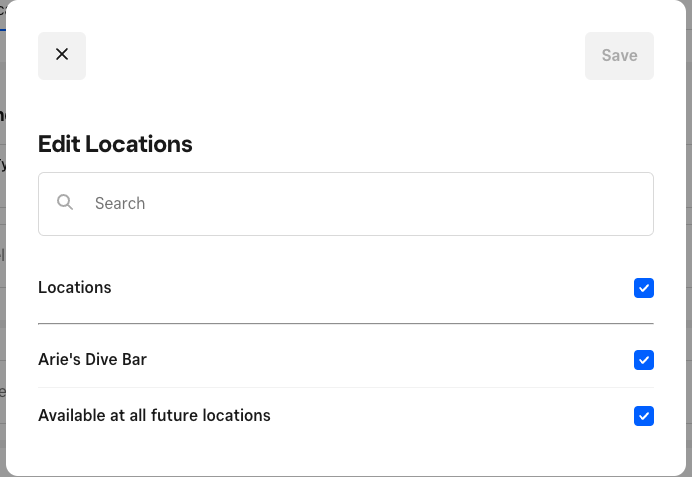
3. Select Save once you're done.
Please let us know how you go!
- Mark as New
- Bookmark
- Subscribe
- Subscribe to RSS Feed
- Permalink
- Report
- Subscribe to RSS Feed
- Mark Thread as New
- Mark Thread as Read
- Float this Thread for Current User
- Bookmark
- Subscribe
- Printer Friendly Page
Thanks for the reply, but this is not the issue I'm having. I need to know the address for customers who book my mobile service. I have set the mobile service as its own store location, and have set "mobile service call" to the list of services that can be booked for that location. However because of this global setting (see picture) there is no way for customers to submit their address information when they book. I can set this to "accepts appointments at both my business and my customers location" in order to achieve that, but because it's a global setting that will also allow customers who book services that are intended to be performed only in our retail store to appear as though they can be booked at the customer's chosen address.
The "calendar and booking -> appointment preferences" setting pictured below needs to be allowable per location, not as a global setting.
Please help?
- Mark as New
- Bookmark
- Subscribe
- Subscribe to RSS Feed
- Permalink
- Report
- Subscribe to RSS Feed
- Mark Thread as New
- Mark Thread as Read
- Float this Thread for Current User
- Bookmark
- Subscribe
- Printer Friendly Page
At this time this particular setting resides on the Location Level @handybikesdc. I recommend you submit a Feature Request here. This will help our product team get visibility and track other Sellers with similar interest in your request.
Important: When submitting a request, make sure to include the desired feature, and provide the details of how this feature will help your business succeed (how would you use it and what you expect from it).
Community Moderator, Square
Sign in and click Mark as Best Answer if my reply answers your question.
- Mark as New
- Bookmark
- Subscribe
- Subscribe to RSS Feed
- Permalink
- Report
Square Community
Square Products

