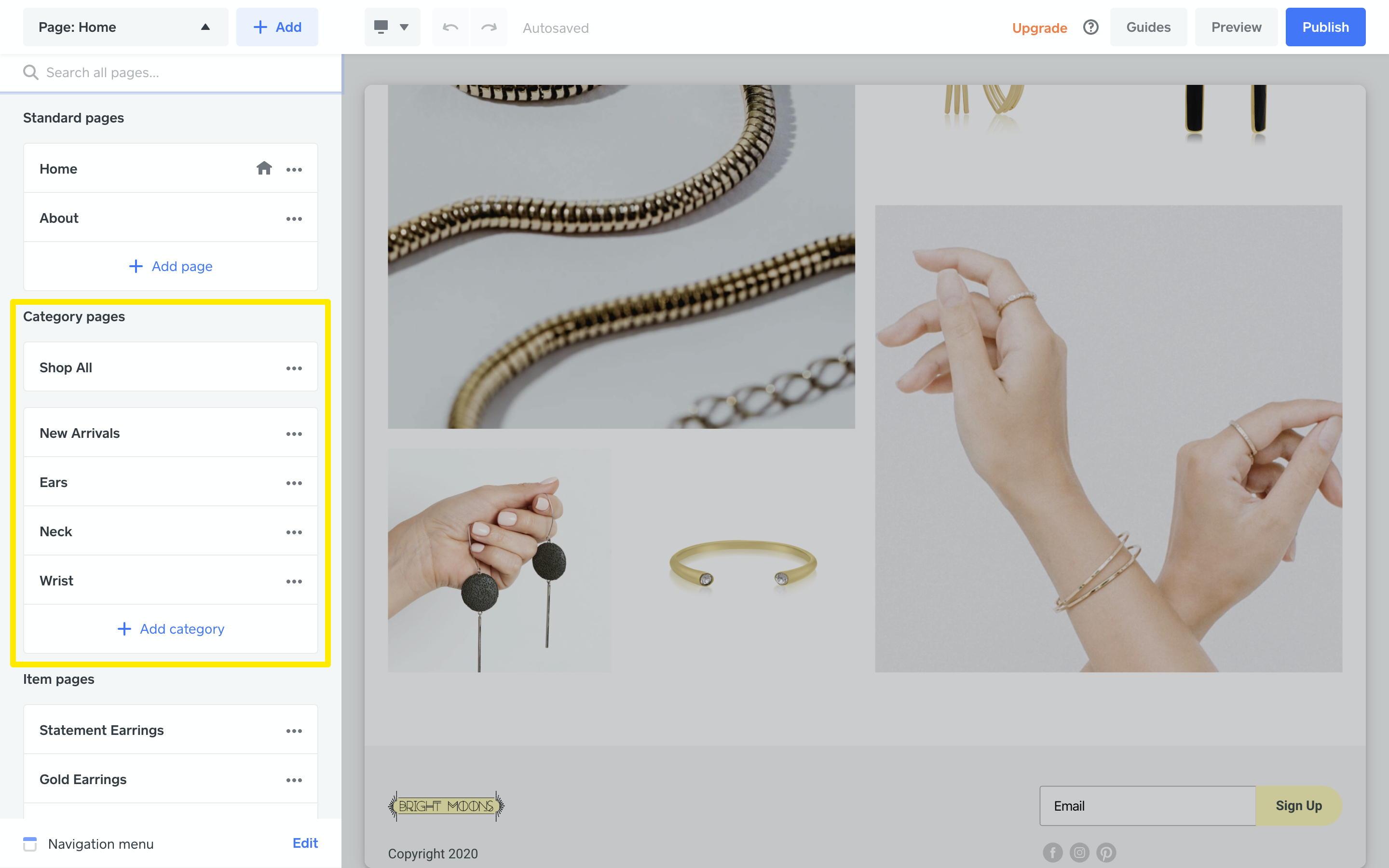- Subscribe to RSS Feed
- Mark Thread as New
- Mark Thread as Read
- Float this Thread for Current User
- Bookmark
- Subscribe
- Printer Friendly Page
How can I get the Shop All option and Category pages to show up? I only have a homepage and item pages for my new Square/Weebly site.
- Mark as New
- Bookmark
- Subscribe
- Subscribe to RSS Feed
- Permalink
- Report
- Subscribe to RSS Feed
- Mark Thread as New
- Mark Thread as Read
- Float this Thread for Current User
- Bookmark
- Subscribe
- Printer Friendly Page
Hi there. If you click the "add" button you should be able to add additional pages. You can also click the navigation link from the bottom of the page to see a list of pages. It looks like you may have figured this out, though. Please let us know if you still have questions.
- Mark as New
- Bookmark
- Subscribe
- Subscribe to RSS Feed
- Permalink
- Report
- Subscribe to RSS Feed
- Mark Thread as New
- Mark Thread as Read
- Float this Thread for Current User
- Bookmark
- Subscribe
- Printer Friendly Page
This is what my Edit Website/Pages navigation bar looks like.
- Mark as New
- Bookmark
- Subscribe
- Subscribe to RSS Feed
- Permalink
- Report
- Subscribe to RSS Feed
- Mark Thread as New
- Mark Thread as Read
- Float this Thread for Current User
- Bookmark
- Subscribe
- Printer Friendly Page
Hi there. If you click the "add" button you should be able to add additional pages. You can also click the navigation link from the bottom of the page to see a list of pages. It looks like you may have figured this out, though. Please let us know if you still have questions.
- Mark as New
- Bookmark
- Subscribe
- Subscribe to RSS Feed
- Permalink
- Report
- Subscribe to RSS Feed
- Mark Thread as New
- Mark Thread as Read
- Float this Thread for Current User
- Bookmark
- Subscribe
- Printer Friendly Page
I'm getting the same thing- And I have no way to add Category in the ADD section, it's not highlighted.
Also, according to everything I have read on WEEBLY, category pages should generate automatically. The Category pages are not showing up on my site and my Featured Categories section do not link to the categories.
very frustrating.
Do you have something to help?
- Mark as New
- Bookmark
- Subscribe
- Subscribe to RSS Feed
- Permalink
- Report
- Subscribe to RSS Feed
- Mark Thread as New
- Mark Thread as Read
- Float this Thread for Current User
- Bookmark
- Subscribe
- Printer Friendly Page
Thanks for posting, @ophiuroidea. The Featured Categories section does not automatically link to specific categories, so you'll need to edit them and connect them with specific categories. Have you tried adding the Shop All page to your site navigation? That's generally a lot easier for people than adding specific category or item sections, since it will automatically show all categories and items without needing to select them individually.
- Mark as New
- Bookmark
- Subscribe
- Subscribe to RSS Feed
- Permalink
- Report
- Subscribe to RSS Feed
- Mark Thread as New
- Mark Thread as Read
- Float this Thread for Current User
- Bookmark
- Subscribe
- Printer Friendly Page
How do you add a shop all category page?
I deleted shop all/ order online on Saturday...
- Mark as New
- Bookmark
- Subscribe
- Subscribe to RSS Feed
- Permalink
- Report
- Subscribe to RSS Feed
- Mark Thread as New
- Mark Thread as Read
- Float this Thread for Current User
- Bookmark
- Subscribe
- Printer Friendly Page
You can't actually delete it, but you can remove it from your site navigation so customers don't visit it. Click on the Pages dropdown on the top left, then click the edit navigation link, and then the "..." button to for the shop all page.
- Mark as New
- Bookmark
- Subscribe
- Subscribe to RSS Feed
- Permalink
- Report
- Subscribe to RSS Feed
- Mark Thread as New
- Mark Thread as Read
- Float this Thread for Current User
- Bookmark
- Subscribe
- Printer Friendly Page
Hi, I accidentally deleted the CATEGORY PAGE and there's no way to add it back again.
There is no ADD A CATEGORY or something, can you help?
Please see screenshot below. Thanks!
- Mark as New
- Bookmark
- Subscribe
- Subscribe to RSS Feed
- Permalink
- Report
- Subscribe to RSS Feed
- Mark Thread as New
- Mark Thread as Read
- Float this Thread for Current User
- Bookmark
- Subscribe
- Printer Friendly Page
cannot add a category in the navigation as well
- Mark as New
- Bookmark
- Subscribe
- Subscribe to RSS Feed
- Permalink
- Report
- Subscribe to RSS Feed
- Mark Thread as New
- Mark Thread as Read
- Float this Thread for Current User
- Bookmark
- Subscribe
- Printer Friendly Page
Hi @lumibella Did you delete the category page from Items > Categories? If so, you would need to recreate the category. Can you confirm the site name, and category name so I can confirm?
- Mark as New
- Bookmark
- Subscribe
- Subscribe to RSS Feed
- Permalink
- Report
- Subscribe to RSS Feed
- Mark Thread as New
- Mark Thread as Read
- Float this Thread for Current User
- Bookmark
- Subscribe
- Printer Friendly Page
- Mark as New
- Bookmark
- Subscribe
- Subscribe to RSS Feed
- Permalink
- Report
- Subscribe to RSS Feed
- Mark Thread as New
- Mark Thread as Read
- Float this Thread for Current User
- Bookmark
- Subscribe
- Printer Friendly Page
Thanks! Yes, deleting the Shop All page will make it so you can not view the Categories. Thanks for the clarification.
To fix: click the dropdown in the top left corner, then scroll past your pages and click + Add page
You should see the option to add the Shop page at the very top of the list.

- Mark as New
- Bookmark
- Subscribe
- Subscribe to RSS Feed
- Permalink
- Report
- Subscribe to RSS Feed
- Mark Thread as New
- Mark Thread as Read
- Float this Thread for Current User
- Bookmark
- Subscribe
- Printer Friendly Page
Thanks!! It's all good now! 😃
- Mark as New
- Bookmark
- Subscribe
- Subscribe to RSS Feed
- Permalink
- Report
- Subscribe to RSS Feed
- Mark Thread as New
- Mark Thread as Read
- Float this Thread for Current User
- Bookmark
- Subscribe
- Printer Friendly Page
I cannot get the the shop all page. I've been reading in here and hunting for it for almost 2 hours now. Where is it? My screen does not look like the screen shots in this thread.
- Mark as New
- Bookmark
- Subscribe
- Subscribe to RSS Feed
- Permalink
- Report