- Subscribe to RSS Feed
- Mark Thread as New
- Mark Thread as Read
- Float this Thread for Current User
- Bookmark
- Subscribe
- Printer Friendly Page
I am increasing the price of an item. How to I change the price? I've search for an hour and cannot figure out how to do it.
- Mark as New
- Bookmark
- Subscribe
- Subscribe to RSS Feed
- Permalink
- Report
- Subscribe to RSS Feed
- Mark Thread as New
- Mark Thread as Read
- Float this Thread for Current User
- Bookmark
- Subscribe
- Printer Friendly Page
Yes, I contacted support (which was another labyrinth getting to a place I could send an email). Support did give me the answer:
Dashboard > Payments > Online Checkout > (click on item) > In popup sidebar at right, scroll down to Details > Edit > change amount > Save
I've suggested this also be linked from the "Items & Orders" hierarchy as that is where all responses in this topic started. No one thought to suggest 'Payments'.
Thanks for your help
- Mark as New
- Bookmark
- Subscribe
- Subscribe to RSS Feed
- Permalink
- Report
- Subscribe to RSS Feed
- Mark Thread as New
- Mark Thread as Read
- Float this Thread for Current User
- Bookmark
- Subscribe
- Printer Friendly Page
You'll want to go to your dashboard, then items, search for the item, click it, and update the price. Don't forget to hit save
Preston & jayne est. 2023
Downtown York Pa
Square user since 2012
- Mark as New
- Bookmark
- Subscribe
- Subscribe to RSS Feed
- Permalink
- Report
- Subscribe to RSS Feed
- Mark Thread as New
- Mark Thread as Read
- Float this Thread for Current User
- Bookmark
- Subscribe
- Printer Friendly Page
On the sidebar menu, at bottom I see "Items & Orders". Clicking on that give me the option "Items". Clicking on that gives me two options, "Create an Item" and "Import Items". No list of current items; no change option.
- Mark as New
- Bookmark
- Subscribe
- Subscribe to RSS Feed
- Permalink
- Report
- Subscribe to RSS Feed
- Mark Thread as New
- Mark Thread as Read
- Float this Thread for Current User
- Bookmark
- Subscribe
- Printer Friendly Page
When you log in you should see on the left hand side that says items. It's green. Click that then the next screen will appear with your items.
Click on the item you want to change the price on.
Then just change the price. If you have multiple variations, you can check the varitions tab at the top and clikc edit price. That will change all of them at once.
Korie's Kloset
Korie's Kloset Facebook
Korie's Kloset X
Korie's Kloset TikTok
Korie's Kloset Instagram
Big Bows & Sassy Clothes
- Mark as New
- Bookmark
- Subscribe
- Subscribe to RSS Feed
- Permalink
- Report
- Subscribe to RSS Feed
- Mark Thread as New
- Mark Thread as Read
- Float this Thread for Current User
- Bookmark
- Subscribe
- Printer Friendly Page
RTFULK - Nope. I don't see that when I log in I see:
That's it. Scrolling down, under "All products" has "Items & Order" which is what I described in my previous reply. I don't have the Customers, Items or Teams selections as you show. How do I see those?
- Mark as New
- Bookmark
- Subscribe
- Subscribe to RSS Feed
- Permalink
- Report
- Subscribe to RSS Feed
- Mark Thread as New
- Mark Thread as Read
- Float this Thread for Current User
- Bookmark
- Subscribe
- Printer Friendly Page
If you click on items & order, a windows should slide out and have items at the top and orders below it. If you click on items it will take you to the items page.
Korie's Kloset
Korie's Kloset Facebook
Korie's Kloset X
Korie's Kloset TikTok
Korie's Kloset Instagram
Big Bows & Sassy Clothes
- Mark as New
- Bookmark
- Subscribe
- Subscribe to RSS Feed
- Permalink
- Report
- Subscribe to RSS Feed
- Mark Thread as New
- Mark Thread as Read
- Float this Thread for Current User
- Bookmark
- Subscribe
- Printer Friendly Page
All I get there are the two buttons: "Create and Item" and "Import Items". I do not see my item I have only one. (I'd show you a picture, but this site is now saying I do not have permission to upload images, even though I just did on my last post).
- Mark as New
- Bookmark
- Subscribe
- Subscribe to RSS Feed
- Permalink
- Report
- Subscribe to RSS Feed
- Mark Thread as New
- Mark Thread as Read
- Float this Thread for Current User
- Bookmark
- Subscribe
- Printer Friendly Page
Are you using Square POS? if so have you tried to edit the price on the app?
Korie's Kloset
Korie's Kloset Facebook
Korie's Kloset X
Korie's Kloset TikTok
Korie's Kloset Instagram
Big Bows & Sassy Clothes
- Mark as New
- Bookmark
- Subscribe
- Subscribe to RSS Feed
- Permalink
- Report
- Subscribe to RSS Feed
- Mark Thread as New
- Mark Thread as Read
- Float this Thread for Current User
- Bookmark
- Subscribe
- Printer Friendly Page
Not POS. This is strictly a web item. The link is https://checkout.square.site/merchant/ML9P7W565SAV0/checkout/JHYKV7GEOOV3ZTYKSJ74MDT2, I don't suppose it matter to publish that here. It still works, but I need to change the amount. A person will just click on that link and enter his CC info to pay.
- Mark as New
- Bookmark
- Subscribe
- Subscribe to RSS Feed
- Permalink
- Report
- Subscribe to RSS Feed
- Mark Thread as New
- Mark Thread as Read
- Float this Thread for Current User
- Bookmark
- Subscribe
- Printer Friendly Page
Is it a square website?
Korie's Kloset
Korie's Kloset Facebook
Korie's Kloset X
Korie's Kloset TikTok
Korie's Kloset Instagram
Big Bows & Sassy Clothes
- Mark as New
- Bookmark
- Subscribe
- Subscribe to RSS Feed
- Permalink
- Report
- Subscribe to RSS Feed
- Mark Thread as New
- Mark Thread as Read
- Float this Thread for Current User
- Bookmark
- Subscribe
- Printer Friendly Page
The link I gave is not a Square website it was generated by the Square website for use on personal websites. I don't recall exactly which option this was. This is a one-off item purchase, not a page with multiple items.
- Mark as New
- Bookmark
- Subscribe
- Subscribe to RSS Feed
- Permalink
- Report
- Subscribe to RSS Feed
- Mark Thread as New
- Mark Thread as Read
- Float this Thread for Current User
- Bookmark
- Subscribe
- Printer Friendly Page
Nothing shows in my "Items Library", yet as you can see from the link I provided, I do have an item. Is there a contact number where I can talk to an actual person? The chat is useless for this question as it has no topic on how to change the price of an item.
- Mark as New
- Bookmark
- Subscribe
- Subscribe to RSS Feed
- Permalink
- Report
- Subscribe to RSS Feed
- Mark Thread as New
- Mark Thread as Read
- Float this Thread for Current User
- Bookmark
- Subscribe
- Printer Friendly Page
I don’t know what else to try. The item should be in the item library. Have you tried making a new item? Have you contacted support?
Korie's Kloset
Korie's Kloset Facebook
Korie's Kloset X
Korie's Kloset TikTok
Korie's Kloset Instagram
Big Bows & Sassy Clothes
- Mark as New
- Bookmark
- Subscribe
- Subscribe to RSS Feed
- Permalink
- Report
- Subscribe to RSS Feed
- Mark Thread as New
- Mark Thread as Read
- Float this Thread for Current User
- Bookmark
- Subscribe
- Printer Friendly Page
Hi there, @hiram 👋 Sorry to hear that you've been having some struggles with editing your Online Items 😞 Thank you to @alexandriak and @rtfulk for your help here so far! 👏
To edit the items that are on your Square Online Store, you'll want to go to the Ecommerce section of your Square Dashboard and then Online, as shown below. From here, you'll go to Items then Site Items. Click on the item you want to edit and you'll be brought to the item details screen where you can input your edits and save them.

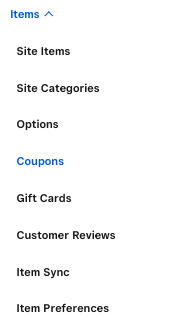
If you aren't seeing any items here still, you may need to create the items still or enable the Square Sync feature if you have items on your Point of Sale that you plan to sell Online as well.
I hope this information is helpful but please do let me know if you have any additional questions by replying to this thread. Thank you! 🙂
Community Moderator, Square
Sign in and click Mark as Best Answer if my reply answers your question.
- Mark as New
- Bookmark
- Subscribe
- Subscribe to RSS Feed
- Permalink
- Report
- Subscribe to RSS Feed
- Mark Thread as New
- Mark Thread as Read
- Float this Thread for Current User
- Bookmark
- Subscribe
- Printer Friendly Page
Yes, I contacted support (which was another labyrinth getting to a place I could send an email). Support did give me the answer:
Dashboard > Payments > Online Checkout > (click on item) > In popup sidebar at right, scroll down to Details > Edit > change amount > Save
I've suggested this also be linked from the "Items & Orders" hierarchy as that is where all responses in this topic started. No one thought to suggest 'Payments'.
Thanks for your help
- Mark as New
- Bookmark
- Subscribe
- Subscribe to RSS Feed
- Permalink
- Report
- Subscribe to RSS Feed
- Mark Thread as New
- Mark Thread as Read
- Float this Thread for Current User
- Bookmark
- Subscribe
- Printer Friendly Page
Although I've been using Square for a few years, it is always a frustration when I want to add or modify an item. Current issues:
I've added an item as follows: Dashboard > Add an Item. I entered Name, no category, Description and Price. I save the item and created a payment link. That seems to work. Now, I want to change the Price on this item.
On Dashboard > Payments > Online Checkout, it shows my two items. The one I've had for years, "Annual Dues" is listed as 'Purpose' = "Collect payment". The new one, "Petition Fee" is listed as "Sell Item". Why are they different? They should both me the same, presumably "Sell Item" as that is the one that works for "Annual Dues".
I want to change the amount on the "Petition Fee" item. I used to be able to change amounts from this screen by clicking on the item, then selecting 'Edit' in the right-sidebar, then changing the amount. For the new "Petition Fee", clicking 'edit' brings up the Price grayed out. I can't change it. Why?
- Mark as New
- Bookmark
- Subscribe
- Subscribe to RSS Feed
- Permalink
- Report
- Subscribe to RSS Feed
- Mark Thread as New
- Mark Thread as Read
- Float this Thread for Current User
- Bookmark
- Subscribe
- Printer Friendly Page
Hi @hiram,
Thanks for writing in with this question!
Creating a payment link directly would be the better option here; like this, you can specify whether you're selling an item, receiving donations or simply collecting payments, which sounds like what you're after.

The difference here is that by selling an item you can track stock levels, too. While I wasn't able to replicate the greyed-out price field, you can create a new checkout link to change the price. Head to your Online Checkout Dashboard here and select Create a link. Please let us know how you go!
- Mark as New
- Bookmark
- Subscribe
- Subscribe to RSS Feed
- Permalink
- Report




