- Subscribe to RSS Feed
- Mark Thread as New
- Mark Thread as Read
- Float this Thread for Current User
- Bookmark
- Subscribe
- Printer Friendly Page
[The title of this thread has been edited from the original: Request for credit card info taken off Square]
I noticed there is the option for clients to save their cc info for future purchases in square appointments and when sending invoices. Is there a way to remove this option? I also noticed Square Terminal was set by default to store cc info and turned it off immediately. I do not want anyone's stored cc information or for there to ever be the possibility that a transaction was made without their initiation or authorization. It'll never happen by my hand, but I'd like to promise it'll never happen ever. Period. Not by accident, not by mistake, not even remotely possible if the card is not present or they haven't entered details and made the purchase themselves. Can you point me to the right area to remove the option? Even if they're OK with it, I'm not comfortable and would like to make that check box disappear.
Thanks,
~k
- Subscribe to RSS Feed
- Mark Thread as New
- Mark Thread as Read
- Float this Thread for Current User
- Bookmark
- Subscribe
- Printer Friendly Page
Hey @kjb-
Thanks for reaching out.
As far as invoices go, you can disable the option for customers to save their card on file with you. Just make sure when you're creating an invoice, you have the following unchecked under More Options:
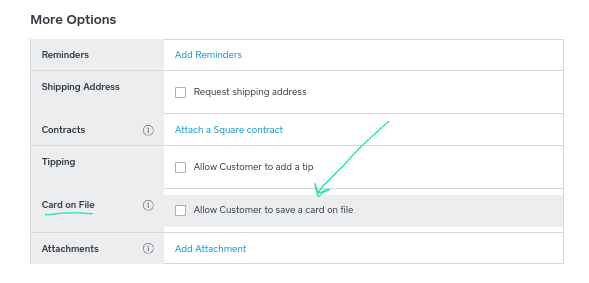
With Square Appointments, our system shouldn't ask for their card information unless you are requiring prepayment, or no show protection (to charge them if they are a no-show):

For payments, please make sure within Settings > Customer Management in the Square app that you do not have the following enabled:

I hope this is helpful! Let me know if you have any questions about this.
- Subscribe to RSS Feed
- Mark Thread as New
- Mark Thread as Read
- Float this Thread for Current User
- Bookmark
- Subscribe
- Printer Friendly Page
Hey @kjb-
Thanks for reaching out.
As far as invoices go, you can disable the option for customers to save their card on file with you. Just make sure when you're creating an invoice, you have the following unchecked under More Options:
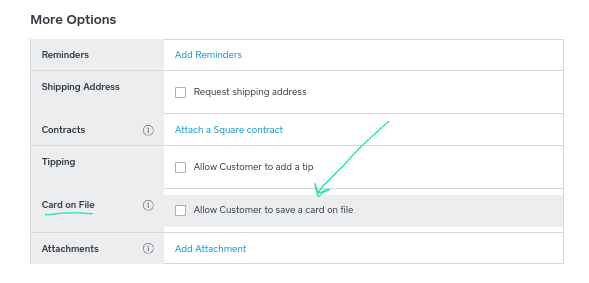
With Square Appointments, our system shouldn't ask for their card information unless you are requiring prepayment, or no show protection (to charge them if they are a no-show):

For payments, please make sure within Settings > Customer Management in the Square app that you do not have the following enabled:

I hope this is helpful! Let me know if you have any questions about this.
- Subscribe to RSS Feed
- Mark Thread as New
- Mark Thread as Read
- Float this Thread for Current User
- Bookmark
- Subscribe
- Printer Friendly Page
Thank you, @isabelle , I think I've hit all of those areas, but will double check according to your list. Thank you for taking the time to show them all in one place! Very helpful. 🙂
- Subscribe to RSS Feed
- Mark Thread as New
- Mark Thread as Read
- Float this Thread for Current User
- Bookmark
- Subscribe
- Printer Friendly Page

