needshelpnow
05-31-2021
05:24 PM
Thread Options
- Subscribe to RSS Feed
- Mark Thread as New
- Mark Thread as Read
- Float this Thread for Current User
- Bookmark
- Subscribe
- Printer Friendly Page
How to remove white dotted box in the header of all my pages?
I can't figure out how to remove the white dotted box from the header of the pages.
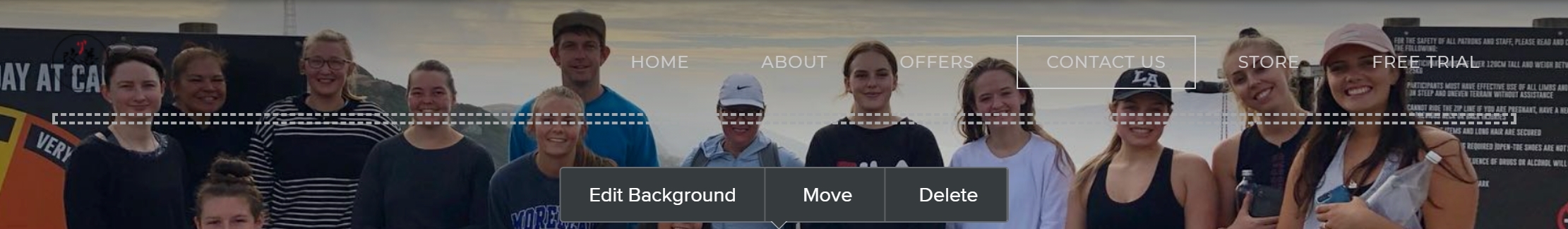
Reply
- Mark as New
- Bookmark
- Subscribe
- Subscribe to RSS Feed
- Permalink
- Report
2 REPLIES 2
NJRFTF
06-01-2021
03:29 AM
Thread Options
- Subscribe to RSS Feed
- Mark Thread as New
- Mark Thread as Read
- Float this Thread for Current User
- Bookmark
- Subscribe
- Printer Friendly Page
URL of your site?
PaulMathews
06-01-2021
09:25 AM
Thread Options
- Subscribe to RSS Feed
- Mark Thread as New
- Mark Thread as Read
- Float this Thread for Current User
- Bookmark
- Subscribe
- Printer Friendly Page
@needshelpnow Those boxes are banner content zones where you can, if you wish, drag and drop Weebly elements. If you simply wish to have the background image in the banner, just don't use the zones. They will not appear in the published site on the front end. You can go to the trouble of removing the content container html in the page header html but this is really not necessary since the content zone border indicators remain invisible on the front end if the zone isn't used for any (foreground) content.