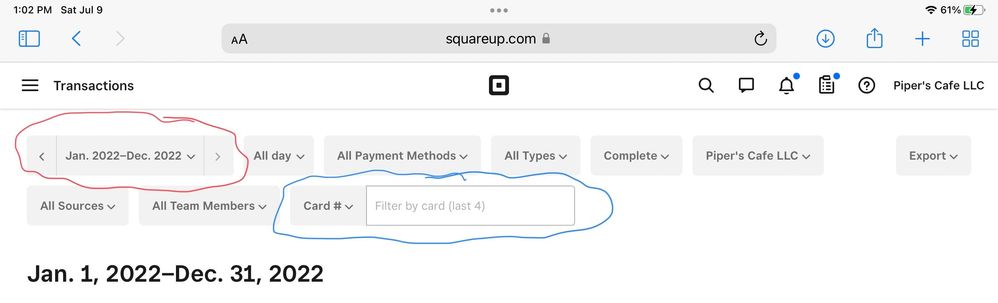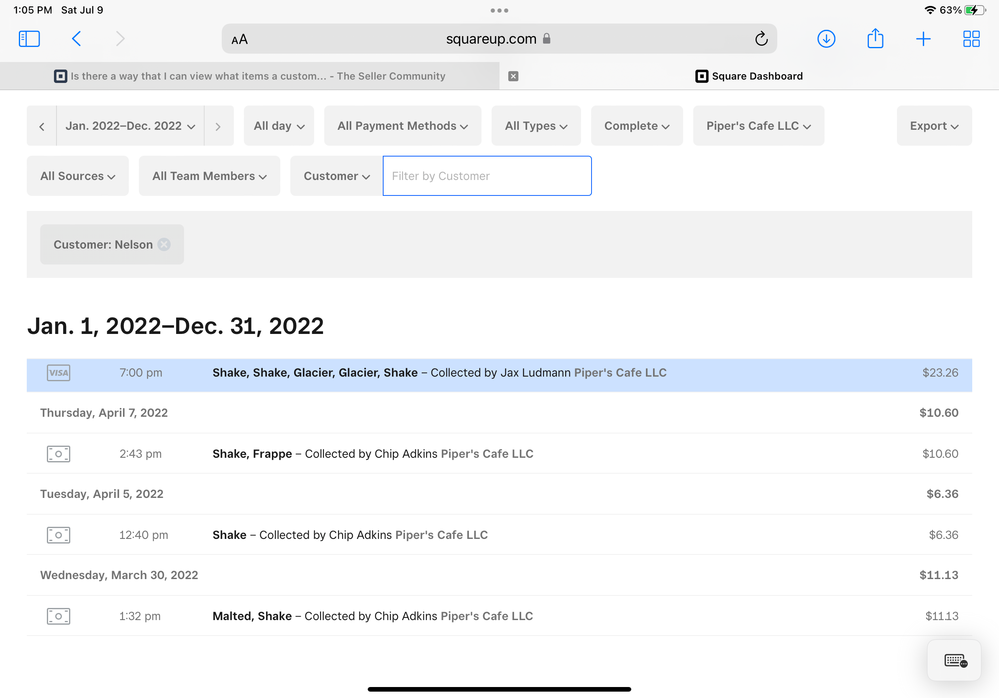Beth78
07-09-2022
07:50 AM
Thread Options
- Subscribe to RSS Feed
- Mark Thread as New
- Mark Thread as Read
- Float this Thread for Current User
- Bookmark
- Subscribe
- Printer Friendly Page
Is there a way that I can view what items a customer has purchased all in a list or in one place?
Is there a way that I can view a customer and see all the items that they have purchased all in one place? I know I can click on each transaction but I need in where I can possibly print it out to track their purchases. Thank you.
Reply
- Mark as New
- Bookmark
- Subscribe
- Subscribe to RSS Feed
- Permalink
- Report
1 REPLY 1
TheRealChipA

07-09-2022
10:08 AM
Thread Options
- Subscribe to RSS Feed
- Mark Thread as New
- Mark Thread as Read
- Float this Thread for Current User
- Bookmark
- Subscribe
- Printer Friendly Page
@Beth78 Yes, there is! Here are the steps:
- Go to your online dashboard
- Transactions
- Pick your desired date range (red circle in first screen shot below)
- Where the blue circle is in the first screen shot, click on Card #. There will be a drop down list from which you can select customer.
- Enter the last name or more of the customer and press enter.
- You’ll get a list of all transactions, like the one shown in my second screen shot below.
You can also export a couple of CSVs to mess with in a spreadsheet, if you want.
I hope that helps!
Chip A.
Square Expert & Innovator
(But NOT a Square employee, just a seller like you)
If my answer helps solve your issue, please take a minute to mark it as a best answer. That way others who are searching this board with similar issues are helped by your experiences.
Square Expert & Innovator
(But NOT a Square employee, just a seller like you)
If my answer helps solve your issue, please take a minute to mark it as a best answer. That way others who are searching this board with similar issues are helped by your experiences.