- Subscribe to RSS Feed
- Mark Thread as New
- Mark Thread as Read
- Float this Thread for Current User
- Bookmark
- Subscribe
- Printer Friendly Page
How can I upload pictures from my phone for my business page
- Mark as New
- Bookmark
- Subscribe
- Subscribe to RSS Feed
- Permalink
- Report
- Subscribe to RSS Feed
- Mark Thread as New
- Mark Thread as Read
- Float this Thread for Current User
- Bookmark
- Subscribe
- Printer Friendly Page
Hello @samtastastics! Can you tell me a bit more about what happens when you try to upload a picture to an item?
To add images to the Point of Sale app on your phone:
- Tap the three horizontal lines in the upper left.
- Tap Items > All Items
- Tap Create Item or select and existing item
- You’ll see a grey box with Tap To Edit > tap this box to choose a photo from your phone, or take a new photo of your merchandise.
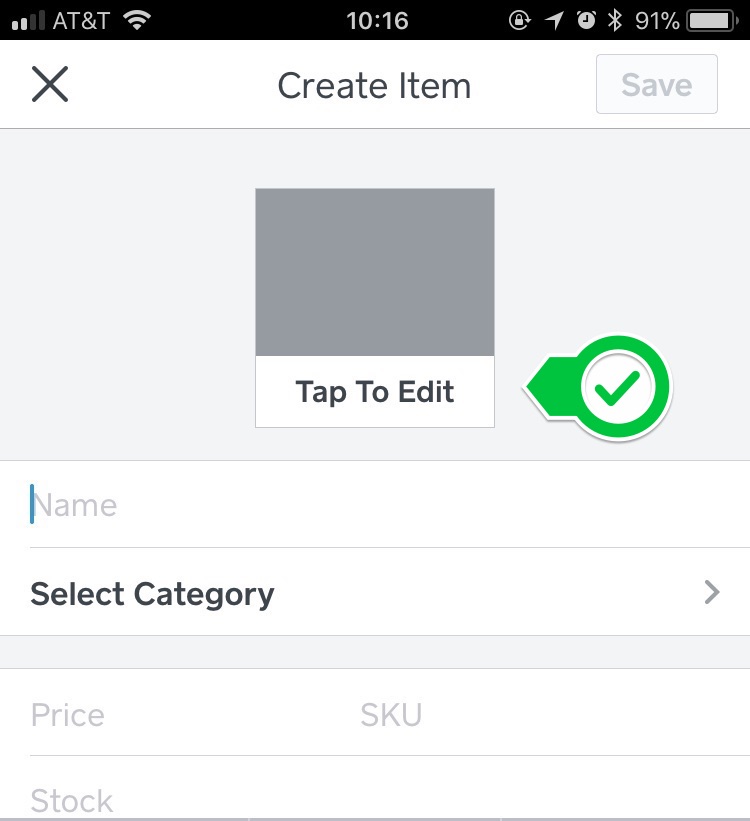
If you're seeing an error or using the Dashboard to upload images please let me know!
Seller Community Manager
- Mark as New
- Bookmark
- Subscribe
- Subscribe to RSS Feed
- Permalink
- Report
- Subscribe to RSS Feed
- Mark Thread as New
- Mark Thread as Read
- Float this Thread for Current User
- Bookmark
- Subscribe
- Printer Friendly Page
Hi @Dtks30, welcome to the Community. Can you provide a little more information on what you're looking for?
Are you using the Online Store or needing to add photos to your items, perhaps elsewhere? Let us know!
- Mark as New
- Bookmark
- Subscribe
- Subscribe to RSS Feed
- Permalink
- Report
- Subscribe to RSS Feed
- Mark Thread as New
- Mark Thread as Read
- Float this Thread for Current User
- Bookmark
- Subscribe
- Printer Friendly Page
I just set up my account and am trying to upload pictures of my merchandise and it won't allow me to
- Subscribe to RSS Feed
- Mark Thread as New
- Mark Thread as Read
- Float this Thread for Current User
- Bookmark
- Subscribe
- Printer Friendly Page
Hello @samtastastics! Can you tell me a bit more about what happens when you try to upload a picture to an item?
To add images to the Point of Sale app on your phone:
- Tap the three horizontal lines in the upper left.
- Tap Items > All Items
- Tap Create Item or select and existing item
- You’ll see a grey box with Tap To Edit > tap this box to choose a photo from your phone, or take a new photo of your merchandise.
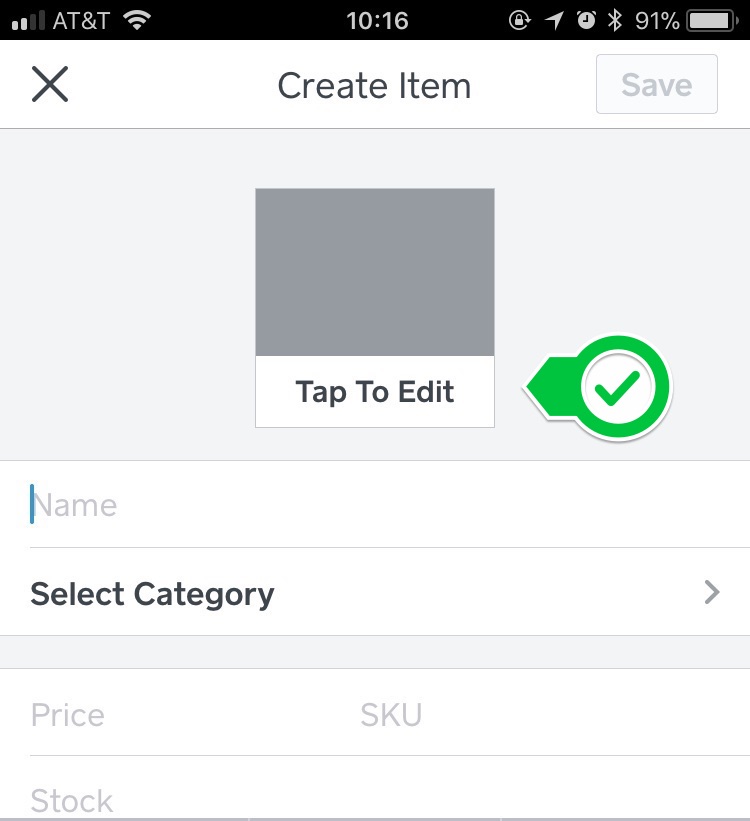
If you're seeing an error or using the Dashboard to upload images please let me know!
Seller Community Manager
- Mark as New
- Bookmark
- Subscribe
- Subscribe to RSS Feed
- Permalink
- Report
- Subscribe to RSS Feed
- Mark Thread as New
- Mark Thread as Read
- Float this Thread for Current User
- Bookmark
- Subscribe
- Printer Friendly Page
I would like to know if it is possible to add a picture to an items variable?
- Mark as New
- Bookmark
- Subscribe
- Subscribe to RSS Feed
- Permalink
- Report
- Subscribe to RSS Feed
- Mark Thread as New
- Mark Thread as Read
- Float this Thread for Current User
- Bookmark
- Subscribe
- Printer Friendly Page
Hey @PureBlissBakery
That's not an available feature at this time, but I can see how it could make things easier for businesses.
I'm guessing you'd use the variation images for specific types of baked goods? Can you provide some detail on how this would be valuable for your business?
- Mark as New
- Bookmark
- Subscribe
- Subscribe to RSS Feed
- Permalink
- Report
- Subscribe to RSS Feed
- Mark Thread as New
- Mark Thread as Read
- Float this Thread for Current User
- Bookmark
- Subscribe
- Printer Friendly Page
To make the square transactions faster for the customer I made a catagory for pastries. I then created 'Rolls'. We sell several types of 'Rolls', Maple Glazed Cinnamon Roll, Orange Roll, Raspberry Roll, Cinnamon Roll. I created these as variations of rolls since I cannot seem to creat a subcatagory of a subcatagory. Is this even possible??? Example as follows:
catagory: Pastry>
Roll>Picture
Cinnamon Roll>Picture
Maple Glaze>Picture
Cream Cheese>Picture
Glazed>Picture
Naked (No Glaze)>Picture
Scones>Picture
Lemon Poppyseed>Picture
Blueberry>Picture
If there was a way to attach pictures to variations It would go even faster! This is paramount when you have customers lining up in the front and out the door.
- Subscribe to RSS Feed
- Mark Thread as New
- Mark Thread as Read
- Float this Thread for Current User
- Bookmark
- Subscribe
- Printer Friendly Page
Hello @PureBlissBakery! A maple glazed cinnamon roll sounds amazing. 😋
Currently we don't offer the ability to create sub categories or add pictures to variations. Although, I think it would make for a good feature request for the exact reason you mentioned!
I'll make sure to share the suggestion with our Item Library Team! 😄
- Subscribe to RSS Feed
- Mark Thread as New
- Mark Thread as Read
- Float this Thread for Current User
- Bookmark
- Subscribe
- Printer Friendly Page
@Chad Hi Chad,
are there any updates to adding this feature to allow photos for variations?
Cheers,
Fah
- Subscribe to RSS Feed
- Mark Thread as New
- Mark Thread as Read
- Float this Thread for Current User
- Bookmark
- Subscribe
- Printer Friendly Page
Hey @monasianmarket -
Stepping in for Chad! Thank you for checking in with us about this Feature Request for adding images for your variations.
I don't have an update for it currently, but as soon as there is something to pass along - one of our moderators will post here.
Keep an eye out for those Product Updates for the upcoming launches.
Community Moderator, Square
Sign in and click Mark as Best Answer if my reply answers your question.
- Mark as New
- Bookmark
- Subscribe
- Subscribe to RSS Feed
- Permalink
- Report
- Subscribe to RSS Feed
- Mark Thread as New
- Mark Thread as Read
- Float this Thread for Current User
- Bookmark
- Subscribe
- Printer Friendly Page
Hi Kassi,
Checking in on the request for adding pictures to the variations. Has there been any progress with this? This would simplify things alot with retail businesses.
Thanks!
- Subscribe to RSS Feed
- Mark Thread as New
- Mark Thread as Read
- Float this Thread for Current User
- Bookmark
- Subscribe
- Printer Friendly Page
No update just yet, @BohoHouseHair - we'll be sure to update this thread when we have news.
Community Moderator, Square
Sign in and click Mark as Best Answer if my reply answers your question.
- Subscribe to RSS Feed
- Mark Thread as New
- Mark Thread as Read
- Float this Thread for Current User
- Bookmark
- Subscribe
- Printer Friendly Page
It is now April 2022 and I can add a photo to my variations but they do not show on the register list of items when checking out. Is this possible yet?
- Mark as New
- Bookmark
- Subscribe
- Subscribe to RSS Feed
- Permalink
- Report
- Subscribe to RSS Feed
- Mark Thread as New
- Mark Thread as Read
- Float this Thread for Current User
- Bookmark
- Subscribe
- Printer Friendly Page
4 years later... is this possible to add photos to item variations yet?
Item: T-Shirt <photo>
Variation: Small, Medium, Large, etc
Options: "It's a Girl" <Photo>
"It's a Boy" <Photo>
"Happy Fathers Day" <Photo>
- Mark as New
- Bookmark
- Subscribe
- Subscribe to RSS Feed
- Permalink
- Report
- Subscribe to RSS Feed
- Mark Thread as New
- Mark Thread as Read
- Float this Thread for Current User
- Bookmark
- Subscribe
- Printer Friendly Page
Hey @ZehnzDezignz,
I noticed it's your first post, welcome to our community 👋
You can add photos to item variations via your Square Online dashboard. Head to Items > Site Items > select an item. Next, scroll to Variations and select the + next to the variation you'd like to edit to upload an image.

Please let us know how you go! As always, feel free to stop by The Community with question, concerns and even feature requests. We are more than happy to assist. ✨
- Mark as New
- Bookmark
- Subscribe
- Subscribe to RSS Feed
- Permalink
- Report
- Subscribe to RSS Feed
- Mark Thread as New
- Mark Thread as Read
- Float this Thread for Current User
- Bookmark
- Subscribe
- Printer Friendly Page
Hi @Arie,
I don't see those plus signs next to my variations. Is that a feature only available for online stores and not for the retail checkout app?
- Subscribe to RSS Feed
- Mark Thread as New
- Mark Thread as Read
- Float this Thread for Current User
- Bookmark
- Subscribe
- Printer Friendly Page
Hey @BohoHouseHair
Stepping in for @Arie while she is out of the office. At this time Variation Pictures are only available on Square Online. However, our team is already working on making this possible on the Square Dashboard which as a result would potentially allow Variations to have pictures on our other apps.
I hope this information is helpful and welcome to the Seller Community!
Community Moderator, Square
Sign in and click Mark as Best Answer if my reply answers your question.
- Subscribe to RSS Feed
- Mark Thread as New
- Mark Thread as Read
- Float this Thread for Current User
- Bookmark
- Subscribe
- Printer Friendly Page
Any progress on adding the option for "Variation" images to the Square Dashboard?
Another simpler solution might be to add a broad grouping above "Categories", that would shift the subsets up one level and allow us to utilize the images currently permissible in "Items".
Something like "Department", "Section" or "Division".
That would mean a lot of reorganization for us but if it means having images for Variations I would be into it.
Thanks!
- Mark as New
- Bookmark
- Subscribe
- Subscribe to RSS Feed
- Permalink
- Report
- Subscribe to RSS Feed
- Mark Thread as New
- Mark Thread as Read
- Float this Thread for Current User
- Bookmark
- Subscribe
- Printer Friendly Page
Welcome to the Community, @MVR -
I don't have an update for this feature just yet. I would recommend posting this over on our Ideate Board as a Feature Request, so our Product Team & other sellers can add their voice.
Once more information becomes available, a Community Moderator will update the status to keep you in the loop.
Thank you!
Community Moderator, Square
Sign in and click Mark as Best Answer if my reply answers your question.
- Mark as New
- Bookmark
- Subscribe
- Subscribe to RSS Feed
- Permalink
- Report
- Subscribe to RSS Feed
- Mark Thread as New
- Mark Thread as Read
- Float this Thread for Current User
- Bookmark
- Subscribe
- Printer Friendly Page
when I upload a photo it doesn't show that it did
- Mark as New
- Bookmark
- Subscribe
- Subscribe to RSS Feed
- Permalink
- Report
- Subscribe to RSS Feed
- Mark Thread as New
- Mark Thread as Read
- Float this Thread for Current User
- Bookmark
- Subscribe
- Printer Friendly Page
Hey, @laur - Can you please provide me with the URL address? I'd be happy to take a look at this for you.
Community Moderator, Square // Moderadora de la Comunidad, Square
Sign in and click Mark as Best Answer if my reply answers your question.
Inicie seción y haga clic en Marcar como "Mejor Respuesta" si mi respuesta contesta su pregunta.
- Mark as New
- Bookmark
- Subscribe
- Subscribe to RSS Feed
- Permalink
- Report

