- Subscribe to RSS Feed
- Mark Thread as New
- Mark Thread as Read
- Float this Thread for Current User
- Bookmark
- Subscribe
- Printer Friendly Page
The title of this thread has been edited from the original: G-Pay off front page
I don't care if G-Pay is an option, but I don't want it front and center on the item I'm selling. It looks like it is the only way to pay. If the customer clicks on the item, the other choices are there, but they may not go there thinking that G-pay is the only way. How can I remove it from the first page of item for sale?
- Subscribe to RSS Feed
- Mark Thread as New
- Mark Thread as Read
- Float this Thread for Current User
- Bookmark
- Subscribe
- Printer Friendly Page
Ah, I see @NWB. You can disable G-pay from your Weebly Dashboard under Settings > Checkout.
Here's a screenshot that might help:

Community Moderator, Square
Sign in and click Mark as Best Answer if my reply answers your question.
- Mark as New
- Bookmark
- Subscribe
- Subscribe to RSS Feed
- Permalink
- Report
- Subscribe to RSS Feed
- Mark Thread as New
- Mark Thread as Read
- Float this Thread for Current User
- Bookmark
- Subscribe
- Printer Friendly Page
Hey @Gypsie-
Thanks for posting in the Seller Community!
You can toggle off GooglePay from Settings > Checkout within the Online Store in the Dashboard:
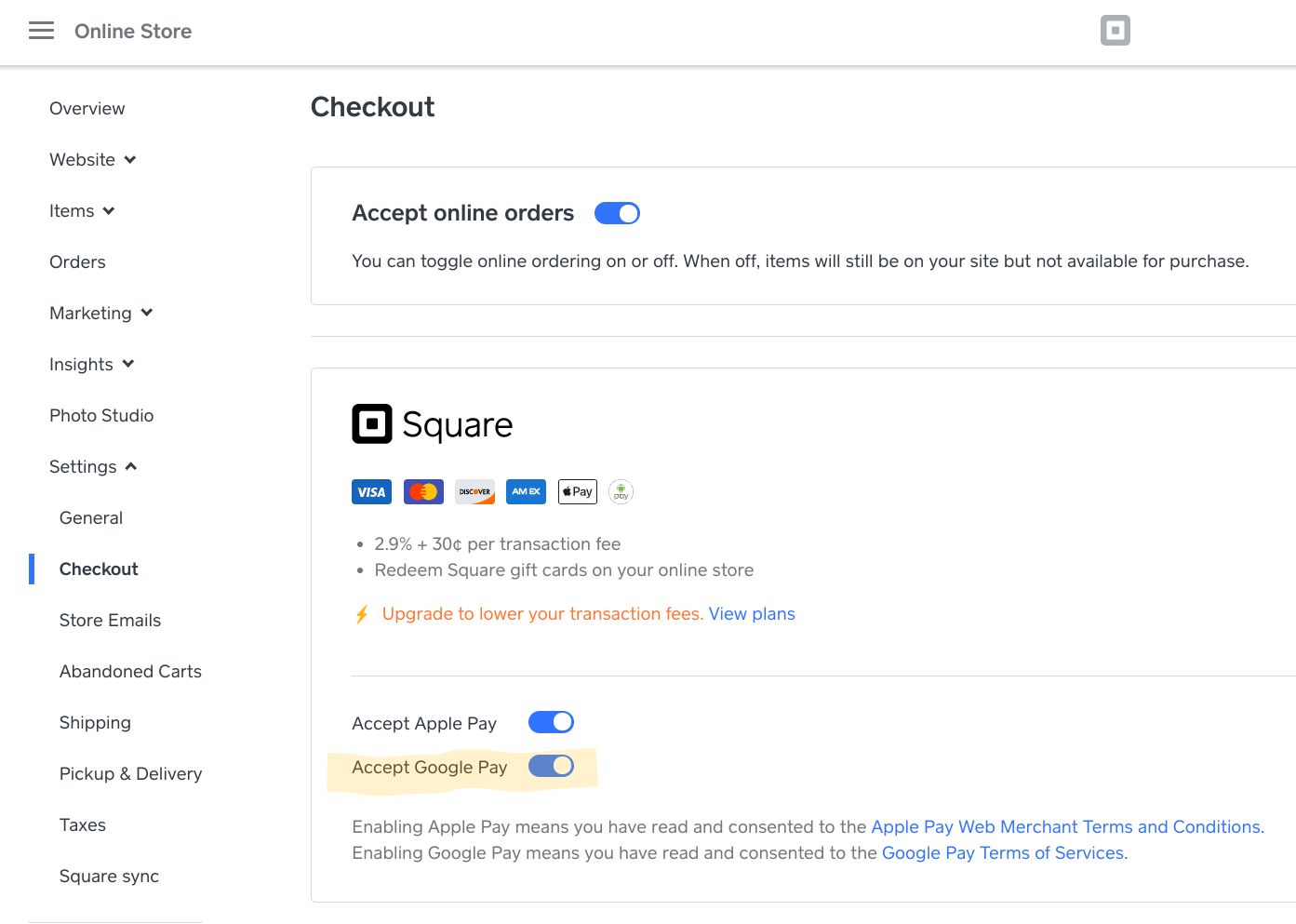
Let me know if you have any questions about this! ✨
- Subscribe to RSS Feed
- Mark Thread as New
- Mark Thread as Read
- Float this Thread for Current User
- Bookmark
- Subscribe
- Printer Friendly Page
Hey @AleaD and welcome to the Community.
You'll need to reach out to Wix on this one since they're a third party with us and we're just the payment processor for them as a partnership.
I can advise on how to disable it for Weebly since that's who we use for our Online Store but I don't know anything about Wix.
Community Moderator, Square
Sign in and click Mark as Best Answer if my reply answers your question.
- Mark as New
- Bookmark
- Subscribe
- Subscribe to RSS Feed
- Permalink
- Report
- Subscribe to RSS Feed
- Mark Thread as New
- Mark Thread as Read
- Float this Thread for Current User
- Bookmark
- Subscribe
- Printer Friendly Page
Some of my customers have contacted me about being confused by the Gpay option on checkout. This is causing me to receive emails about this and possibly losing sales that I don't know about. I need to remove Gpay from checkout as an option as I have never received a payment from this option over the years and it may be causing confusion and deterring sales. Yikes! Thanks!
- Mark as New
- Bookmark
- Subscribe
- Subscribe to RSS Feed
- Permalink
- Report
- Subscribe to RSS Feed
- Mark Thread as New
- Mark Thread as Read
- Float this Thread for Current User
- Bookmark
- Subscribe
- Printer Friendly Page
Disable G-Pay from your Site editor: Settings > Checkout 🙂
Community Moderator, Square
Sign in and click Mark as Best Answer if my reply answers your question.
- Mark as New
- Bookmark
- Subscribe
- Subscribe to RSS Feed
- Permalink
- Report
- Subscribe to RSS Feed
- Mark Thread as New
- Mark Thread as Read
- Float this Thread for Current User
- Bookmark
- Subscribe
- Printer Friendly Page
I know this was address earlier in this thread but it's not working for me.
I have GPay and Apple Pay turned off in Online - Checkout settings.
But the GPay button is still appearing on a newly created Checkout Link. I would like to remove it but don't see where.
- Subscribe to RSS Feed
- Mark Thread as New
- Mark Thread as Read
- Float this Thread for Current User
- Bookmark
- Subscribe
- Printer Friendly Page
Hey @tomg, thanks for raising this!
I had a dig into this and there's a slight difference between these types of links. The settings on the Square Online site would only applied to links that are for Sell an item or Sell classes or tickets. In this case, can you try creating a link for Sell an item and see if the button for Google Pay will still come up?
Community Engagement Program Manager, Square
Have a burning question to ask in our Question of the Week? Share it with us!
- Mark as New
- Bookmark
- Subscribe
- Subscribe to RSS Feed
- Permalink
- Report
- « Previous
-
- 1
- 2
- Next »
