- Home
- >
- Help
- >
- Online Store
- >
- If I make a typo mistake on the checkout charge ho...
- Subscribe to RSS Feed
- Mark Thread as New
- Mark Thread as Read
- Float this Thread for Current User
- Bookmark
- Subscribe
- Printer Friendly Page
I just bought a handheld terminal and am trying to make it work. How do I correct a money amount that is typed incorrectly? I need to clear the transaction so I can proceed with another purchase. HELP!
- Subscribe to RSS Feed
- Mark Thread as New
- Mark Thread as Read
- Float this Thread for Current User
- Bookmark
- Subscribe
- Printer Friendly Page
Hey, @JBIrene - Welcome to our Seller Community! If you would like to clear your dollar amount, you can do this by clicking on Current Sale > Arrow on the right hand side (drop down menu) > Clear Items. This is located above the blue "Charge" button (the picture below says "No sale" but it will say "Current Sale" when an amount is added).
Since you mentioned that you just got your Square Terminal, I wanted to share this YouTube video that shows all the cool features our Square Terminal has to offer. If you are interested in learning more about any other features, I'd be happy to help.
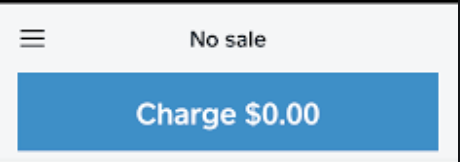
Let me know if this is what you were looking for. Have a good day!
Community Moderator, Square // Moderadora de la Comunidad, Square
Sign in and click Mark as Best Answer if my reply answers your question.
Inicie seción y haga clic en Marcar como "Mejor Respuesta" si mi respuesta contesta su pregunta.
- Subscribe to RSS Feed
- Mark Thread as New
- Mark Thread as Read
- Float this Thread for Current User
- Bookmark
- Subscribe
- Printer Friendly Page
Hey, @JBIrene - Welcome to our Seller Community! If you would like to clear your dollar amount, you can do this by clicking on Current Sale > Arrow on the right hand side (drop down menu) > Clear Items. This is located above the blue "Charge" button (the picture below says "No sale" but it will say "Current Sale" when an amount is added).
Since you mentioned that you just got your Square Terminal, I wanted to share this YouTube video that shows all the cool features our Square Terminal has to offer. If you are interested in learning more about any other features, I'd be happy to help.
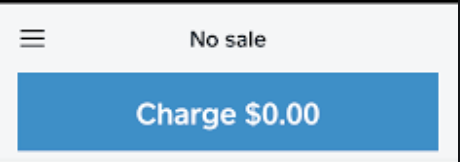
Let me know if this is what you were looking for. Have a good day!
Community Moderator, Square // Moderadora de la Comunidad, Square
Sign in and click Mark as Best Answer if my reply answers your question.
Inicie seción y haga clic en Marcar como "Mejor Respuesta" si mi respuesta contesta su pregunta.
Square Community
Square Products